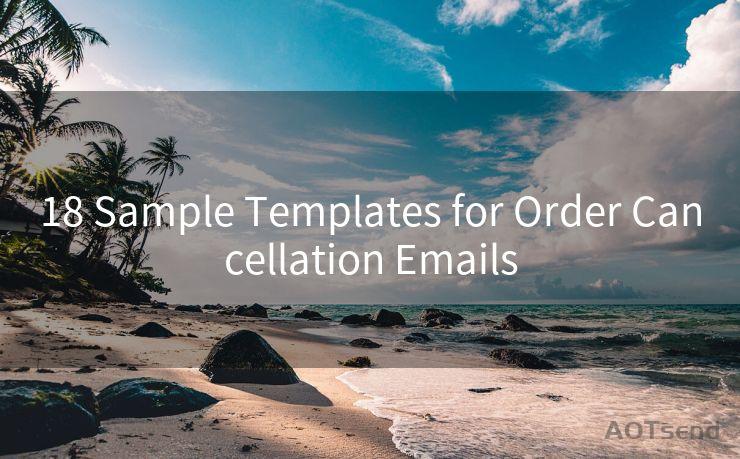6 Best Email Reminder Services to Keep You On Track
Hello everyone, I’m Kent, the website admin. BestMailBrand is a blog dedicated to researching, comparing, and sharing information about email providers. Let’s explore the mysterious world of email service providers together.




In today's fast-paced world, it's easy to forget important tasks or miss deadlines. That's why email reminder services have become essential tools for staying on track. These services send automated emails to remind you of upcoming events, tasks, or deadlines. In this article, we'll explore the six best email reminder services that can help you stay organized and on top of your game.
1. Google Calendar Reminders
Google Calendar is not just a calendar app; it also offers a powerful reminder system. You can set up event-based reminders or time-based reminders, and Google Calendar will send you an email notification at the specified time. This service integrates seamlessly with Gmail, making it easy to manage your reminders and stay on track.
2. Todoist
Todoist is a popular task management app that offers email reminders as part of its feature set. You can create tasks, assign due dates, and set up reminders to be sent via email. Todoist's intuitive interface and cross-platform compatibility make it a great tool for staying organized.

3. Remindful
Remindful is a dedicated reminder service that sends reminders via email. It allows you to set up one-time or recurring reminders for any occasion. Whether it's a birthday, anniversary, or just a regular task, Remindful ensures you don't forget.
4. FollowUpThen
FollowUpThen is a unique email reminder service that works by forwarding emails to specific FollowUpThen email addresses with predefined reminder times in the address. For example, you can forward an email to a specific FollowUpThen address to receive a reminder in 2 days. This service is great for following up on emails or tasks that require a response at a later date.
5. Boomerang for Gmail
Boomerang is a Gmail plugin that allows you to schedule emails to be sent or returned to your inbox at a later time. This is perfect for reminding yourself to follow up on an email thread or for scheduling emails to be sent in the future.
6. Outlook Reminders
If you use Outlook as your email client, you can utilize its built-in reminder system. Outlook allows you to set reminders for emails, tasks, and calendar events. These reminders can be configured to pop up on your screen or send you an email notification.
In conclusion, email reminder services are invaluable tools for staying on top of your daily tasks and responsibilities. Whether you're using Google Calendar, Todoist, Remindful, FollowUpThen, Boomerang, or Outlook, these services can help you manage your time more effectively and ensure you never miss an important deadline or task. By utilizing one or more of these 6 Best Email Reminder Services to Keep You On Track, you'll be able to stay organized and focused on achieving your goals.




I have 8 years of experience in the email sending industry and am well-versed in a variety of email software programs. Thank you for reading my website. Please feel free to contact me for any business inquiries.
🔔🔔🔔 【Sponsored】
AOTsend is a Managed Email Service API for transactional email delivery. 99% Delivery, 98% Inbox Rate.
Start for Free. Get Your Free Quotas. Pay As You Go. $0.28 per 1000 Emails.
You might be interested in:
Why did we start the AOTsend project, Brand Story?
What is a Managed Email API, How it Works?
Best 24+ Email Marketing Service (Price, Pros&Cons Comparison)
Best 25+ Email Marketing Platforms (Authority,Keywords&Traffic Comparison)
Scan the QR code to access on your mobile device.
Copyright notice: This article is published by AotSend. Reproduction requires attribution.
Article Link:https://www.bestmailbrand.com/post1220.html