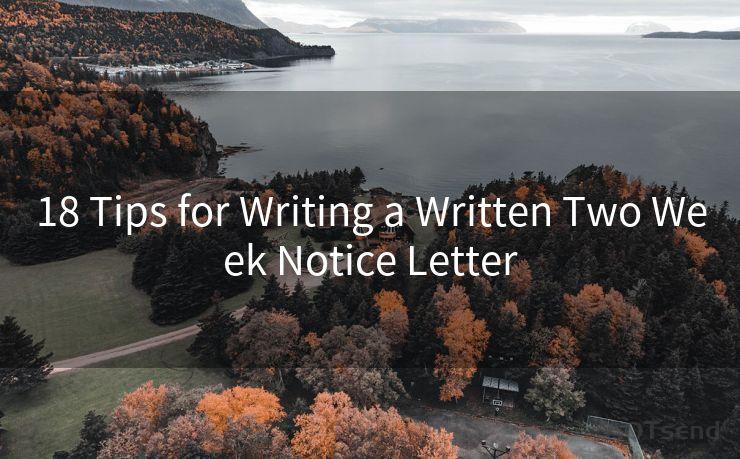12 Solutions for Wpforms Not Sending Email Notifications
Hello everyone, I’m Kent, the website admin. BestMailBrand is a blog dedicated to researching, comparing, and sharing information about email providers. Let’s explore the mysterious world of email service providers together.




When it comes to creating contact forms or any other type of form on a WordPress website, WPForms is a popular choice. However, sometimes users may encounter issues where email notifications are not being sent. This can be frustrating, especially when you rely on these notifications for lead generation or customer communication. Fortunately, there are several potential solutions to this problem. In this article, we'll explore 12 solutions for WPForms not sending email notifications.
1. Check Your Email Settings
First and foremost, ensure that your email settings are configured correctly. Verify the SMTP settings, including the host, port, username, password, and encryption type. Any misconfiguration here can prevent emails from being sent.
2. Test Email Deliverability
Use a tool like MailTester to check if your domain and server are configured correctly for sending emails. This can help identify any potential issues with your email deliverability.
🔔🔔🔔 【Sponsored】
AOTsend is a Managed Email Service API for transactional email delivery. 99% Delivery, 98% Inbox Rate.
Start for Free. Get Your Free Quotas. Pay As You Go. $0.28 per 1000 Emails.
You might be interested in:
Why did we start the AOTsend project, Brand Story?
What is a Managed Email API, How it Works?
Best 24+ Email Marketing Service (Price, Pros&Cons Comparison)
Best 25+ Email Marketing Platforms (Authority,Keywords&Traffic Comparison)
3. Check Your Spam Folder
Sometimes, email notifications might end up in your spam folder, especially if your email service provider has strict spam filters. Make sure to check there before assuming the emails are not being sent.
4. Update WPForms and WordPress
Ensure that both WPForms and WordPress are updated to the latest versions. Outdated software can cause compatibility issues that affect email notifications.
5. Check Your Server's Sendmail Configuration
If you're using the server's built-in mail function (sendmail), ensure it's properly configured. Contact your hosting provider for assistance if needed.
6. Use a Third-Party SMTP Provider
Consider using a third-party SMTP provider like SendGrid or Mailgun. These services specialize in email delivery and can often improve the reliability of email notifications.
7. Check Your Form's Notification Settings
Within WPForms, double-check that your form's notification settings are correctly configured. Ensure that the recipient email address is valid and that all other relevant settings are as intended.
8. Verify PHP Mail Function
If you're relying on the PHP mail() function, make sure it's working properly. Sometimes, hosting providers might disable or restrict this function for security reasons.
9. Check Firewall and Security Settings
Your server's firewall or security settings might be blocking outgoing emails. Verify these settings with your hosting provider.
10. DNS Settings
Incorrect DNS settings can also prevent emails from being sent. Ensure that your DNS records, especially MX records, are correctly configured.
11. Email Logs
Check your server's email logs for any errors or issues that might indicate why emails are not being sent.
12. Contact Plugin Support
If all else fails, contact WPForms support for assistance. They might be able to provide additional insights or solutions based on your specific setup and configuration.
In conclusion, there are multiple potential reasons why WPForms might not be sending email notifications. By following the solutions outlined in this article, you should be able to diagnose and fix the issue. Remember to always keep your software updated, verify your email and server settings, and consider using a third-party SMTP provider for more reliable email delivery.





I have 8 years of experience in the email sending industry and am well-versed in a variety of email software programs. Thank you for reading my website. Please feel free to contact me for any business inquiries.
Scan the QR code to access on your mobile device.
Copyright notice: This article is published by AotSend. Reproduction requires attribution.
Article Link:https://www.bestmailbrand.com/post1469.html