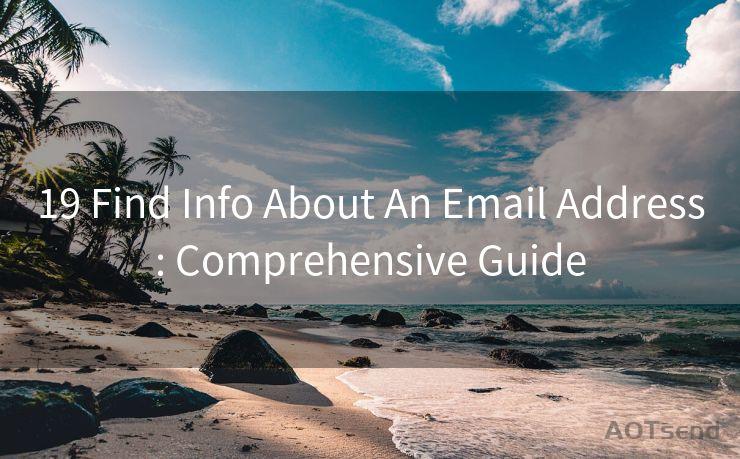19 Email Placing an Order Best Practices
Hello everyone, I’m Kent, the website admin. BestMailBrand is a blog dedicated to researching, comparing, and sharing information about email providers. Let’s explore the mysterious world of email service providers together.




When it comes to placing an order via email, clear and effective communication is essential. Here are 19 best practices to ensure your order emails are professional, informative, and get the job done efficiently.
1. Use a Clear and Professional Subject Line
Start with a subject line that summarizes the purpose of your email, such as "Order Placement for Product X - [Your Company Name]." This helps the recipient understand the email's content at a glance.
2. Introduce Yourself and Your Company
Begin your email by briefly introducing yourself and your company, especially if you're contacting a new supplier or vendor.
3. Specify the Product or Service
Clearly state the product or service you're interested in ordering. Include any specific model numbers, sizes, colors, or other relevant details.

4. Provide Detailed Quantity and Specifications
Outline the exact quantity you need and any specific requirements or customizations. This ensures accuracy and avoids any confusion on the supplier's end.
5. Mention Delivery Expectations
State your expected delivery date or timeframe. This helps the supplier plan their production schedule accordingly.
6. Discuss Payment Terms and Conditions
Clarify your payment method, terms, and conditions. Include details about discounts, deposit requirements, or any special financing arrangements.
7. Request a Quote or Proforma Invoice
Ask for a detailed quote or proforma invoice that outlines all costs, including shipping, taxes, and any additional fees.
8. Attach Relevant Files or Documents
If you have specific design files, logos, or other relevant documents, attach them to the email for reference.
9. Confirm Order Details Before Production
Request confirmation of all order details before production begins to avoid any misunderstandings.
10. Use Polite and Professional Language
Maintain a polite and professional tone in your email to foster positive business relations.
11. Double-Check Your Email for Errors
Proofread your email carefully to avoid any grammatical or typographical errors that could affect clarity.
12. Follow Up if Necessary
If you don't receive a timely response, send a follow-up email to confirm receipt and inquire about the status of your order.
13. Be Specific About Shipping Requirements
Detail any special shipping instructions, such as required packaging, insurance, or delivery method.
14. Request Updates During Production
Ask for periodic updates on the production progress to ensure everything is proceeding as planned.
15. Specify Quality Expectations
Outline your quality standards and expectations to ensure the final product meets your requirements.
16. Negotiate Terms if Necessary
If there are any terms or conditions you're not satisfied with, don't hesitate to negotiate for better ones.
17. Thank the Supplier for Their Time and Effort
Show appreciation for the supplier's time and effort in fulfilling your order.
18. Use Templates for Efficiency
Create an email template for placing orders to save time and ensure consistency in your communications.
19. Maintain a Paper Trail
Keep copies of all email communications for future reference and to resolve any potential disputes.
By following these 19 best practices for placing an order via email, you can ensure clear, efficient, and professional communication with your suppliers or vendors. This not only streamlines the ordering process but also helps build strong business relationships for future collaborations.




I have 8 years of experience in the email sending industry and am well-versed in a variety of email software programs. Thank you for reading my website. Please feel free to contact me for any business inquiries.
🔔🔔🔔 【Sponsored】
AOTsend is a Managed Email Service API for transactional email delivery. 99% Delivery, 98% Inbox Rate.
Start for Free. Get Your Free Quotas. Pay As You Go. $0.28 per 1000 Emails.
You might be interested in:
Why did we start the AOTsend project, Brand Story?
What is a Managed Email API, How it Works?
Best 24+ Email Marketing Service (Price, Pros&Cons Comparison)
Best 25+ Email Marketing Platforms (Authority,Keywords&Traffic Comparison)
Scan the QR code to access on your mobile device.
Copyright notice: This article is published by AotSend. Reproduction requires attribution.
Article Link:https://www.bestmailbrand.com/post1956.html