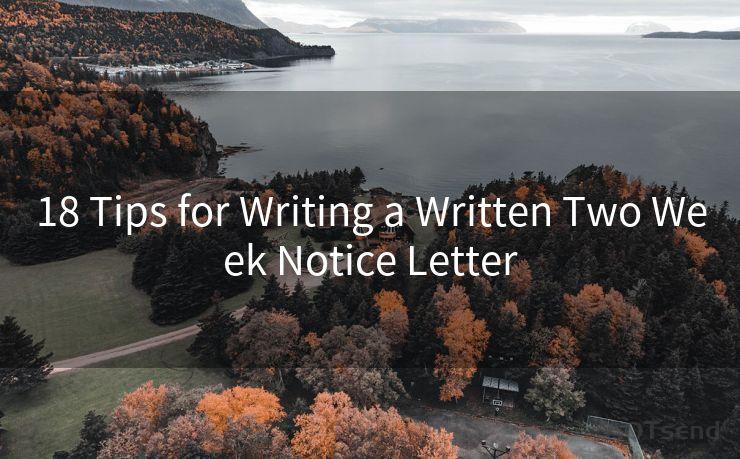16 Read Gmail API Best Practices
Hello everyone, I’m Kent, the website admin. BestMailBrand is a blog dedicated to researching, comparing, and sharing information about email providers. Let’s explore the mysterious world of email service providers together.




When integrating with the Gmail API, it's crucial to follow best practices to ensure efficient, secure, and reliable communication. Here are 16 essential best practices to guide you through the process.
1. Understand the Gmail API Basics
Before diving into integration, familiarize yourself with the Gmail API's core concepts, features, and limitations. This understanding will help you design a more effective and efficient integration strategy.
2. Set Up OAuth 2.0 Authentication
Ensure secure access to user data by implementing OAuth 2.0 authentication. This protocol allows users to grant limited access to their Gmail data without exposing their credentials.
3. Manage API Quotas and Limits
Be aware of the Gmail API's quotas and limits. Carefully monitor your API usage to avoid exceeding these limits, which can lead to rate limiting or even account suspension.
4. Optimize Data Retrieval
Retrieve only the necessary data to reduce bandwidth usage and improve performance. Use the Gmail API's filtering and query parameters to fine-tune your data requests.
5. Handle Errors Gracefully
Prepare your application to handle API errors gracefully. Implement error handling mechanisms to catch and manage exceptions, ensuring a smooth user experience even in case of failures.
6. Use Batch Requests Efficiently
Utilize batch requests to perform multiple operations in a single API call, reducing latency and improving overall performance. However, be mindful of the batch size to avoid exceeding API limits.
7. Implement Exponential Backoff
Incorporate exponential backoff strategies in your retry logic to handle temporary failures优雅地处理临时故障. This approach helps reduce the load on the Gmail servers and prevents your application from being throttled.
8. Securely Store Access Tokens
Protect user data by securely storing access tokens. Use encryption and follow best practices for token management to ensure the safety of sensitive information.
9. Monitor and Log API Activity
Maintain detailed logs of your API activity for troubleshooting and auditing purposes. Monitoring your API usage can help identify and resolve issues quickly.
10. Update Your Application Regularly

Stay up to date with the latest Gmail API changes and updates. Regularly update your application to ensure compatibility and take advantage of new features.
11. Respect User Privacy
Always respect user privacy when handling Gmail data. Adhere to privacy policies and obtain explicit user consent for data access and usage.
12. Optimize Pagination
When fetching large datasets, optimize pagination to efficiently retrieve data in chunks. This approach minimizes memory usage and improves application responsiveness.
13. Test in a Sandbox Environment
Before deploying to production, test your Gmail API integration in a sandbox environment. This step helps identify and fix potential issues without affecting live user data.
14. Use the Appropriate API Version
🔔🔔🔔 【Sponsored】
AOTsend is a Managed Email Service API for transactional email delivery. 99% Delivery, 98% Inbox Rate.
Start for Free. Get Your Free Quotas. Pay As You Go. $0.28 per 1000 Emails.
You might be interested in:
Why did we start the AOTsend project, Brand Story?
What is a Managed Email API, How it Works?
Best 24+ Email Marketing Service (Price, Pros&Cons Comparison)
Best 25+ Email Marketing Platforms (Authority,Keywords&Traffic Comparison)
Ensure you're using the latest and stable version of the Gmail API for your integration. Older versions may contain deprecated features or security vulnerabilities.
15. Implement Caching Strategies
Consider implementing caching strategies to reduce the frequency of API calls and improve application performance. Cache frequently accessed data to minimize latency and bandwidth usage.
16. Seek Community Support
Engage with the Gmail API community for support and best practices. Participate in forums, read official documentation, and follow Google's development blogs to stay informed.
By following these 16 best practices, you can ensure a smooth, secure, and efficient integration with the Gmail API. Remember to prioritize user privacy, security, and performance throughout your integration process.




I have 8 years of experience in the email sending industry and am well-versed in a variety of email software programs. Thank you for reading my website. Please feel free to contact me for any business inquiries.
Scan the QR code to access on your mobile device.
Copyright notice: This article is published by AotSend. Reproduction requires attribution.
Article Link:https://www.bestmailbrand.com/post2199.html