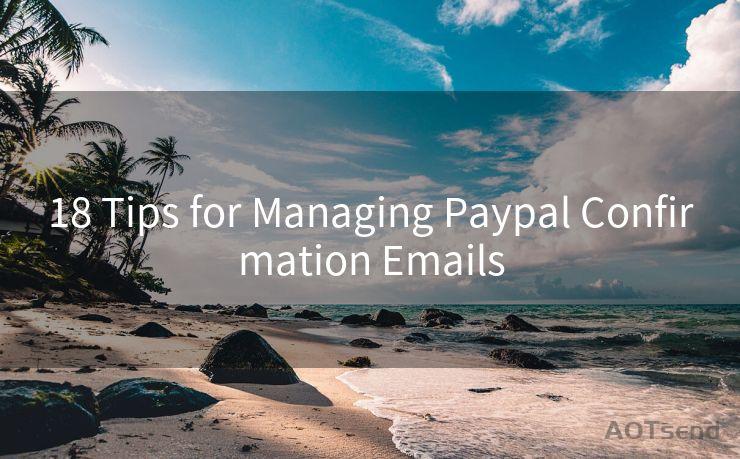14 Common Issues with IFTTT Email Notifications
Hello everyone, I’m Kent, the website admin. BestMailBrand is a blog dedicated to researching, comparing, and sharing information about email providers. Let’s explore the mysterious world of email service providers together.




IFTTT, or "If This Then That", is a popular automation platform that allows users to create recipes to automate various tasks. One of the most common automations is email notifications, which can alert you when certain events occur. However, like any technology, IFTTT email notifications can sometimes encounter issues. Here are 14 common problems and their solutions.
1. Delayed Notifications
If you're receiving email notifications, but they're delayed, it could be due to server load or internet connectivity issues. Ensure your device has a stable internet connection, and consider checking IFTTT's status page for any service outages or delays.
2. Notifications Not Arriving
If you're not receiving notifications at all, first check your IFTTT recipe settings to ensure everything is configured correctly. Also, verify that your email provider isn't blocking IFTTT emails or marking them as spam.
3. Incorrect or Missing Information
If the information in your notifications is incorrect or missing, review your recipe's ingredients and actions to ensure they're properly set up. Sometimes, a simple typo or misconfiguration can cause this issue.
4. Too Many Notifications
Receiving too many notifications can be annoying. Check your recipes to see if there are any loops or redundant triggers that might be causing this. You can also adjust the frequency of notifications in your recipe settings.
5. Notifications for the Wrong Events
If you're receiving notifications for events that don't interest you, review your recipes and adjust the triggers accordingly. You can also create filters to ensure you only receive notifications for specific events.
6. Formatting Issues
Notifications that are poorly formatted can be difficult to read. Ensure your recipe's action steps are properly configured to format the email as intended. You can also use HTML tags to improve formatting.
7. Unsubscribe Issues
If you're trying to unsubscribe from notifications but encountering problems, check your IFTTT account settings. You might need to manually remove or disable the recipes that are sending the unwanted notifications.
8. Bounced Emails
If your notifications are bouncing, it could be due to an invalid email address or a full inbox. Verify your email address and ensure your inbox isn't full. You might also need to check with your email provider to see if there are any delivery issues.
9. Spam Filtering
Email providers sometimes mistake automated notifications for spam. If this happens, you might need to add IFTTT to your email provider's safe sender list or adjust your spam filter settings.

10. Trigger Failures
If your recipe's trigger isn't firing as expected, review the trigger conditions and ensure they're set correctly. Sometimes, external factors like API changes or service outages can affect trigger performance.
11. Action Failures
When an action in your recipe fails, it could be due to various reasons like invalid credentials, service outages, or API limits. Check your action settings and ensure everything is configured correctly.
12. Recipe Errors
Encountering errors when creating or editing recipes can be frustrating. Ensure you're using the correct syntax and that all required fields are filled out. You can also refer to IFTTT's documentation for help.
13. Connectivity Issues
If you're experiencing connectivity issues with IFTTT, it could be due to your internet connection or the IFTTT servers. Try restarting your device and checking your internet connection. If the problem persists, contact IFTTT support for assistance.
14. Account Problems
If you're having trouble accessing your IFTTT account, ensure you're using the correct login credentials. If you've forgotten your password, you can reset it using the "Forgot Password" option on the login page.
By addressing these common issues, you can ensure that your IFTTT email notifications work smoothly and effectively. Remember to regularly check your recipes and account settings to avoid any potential problems. With a little troubleshooting, you can enjoy the convenience and efficiency of automated notifications without any hassles.




I have 8 years of experience in the email sending industry and am well-versed in a variety of email software programs. Thank you for reading my website. Please feel free to contact me for any business inquiries.
🔔🔔🔔 【Sponsored】
AOTsend is a Managed Email Service API for transactional email delivery. 99% Delivery, 98% Inbox Rate.
Start for Free. Get Your Free Quotas. Pay As You Go. $0.28 per 1000 Emails.
You might be interested in:
Why did we start the AOTsend project, Brand Story?
What is a Managed Email API, How it Works?
Best 24+ Email Marketing Service (Price, Pros&Cons Comparison)
Best 25+ Email Marketing Platforms (Authority,Keywords&Traffic Comparison)
Scan the QR code to access on your mobile device.
Copyright notice: This article is published by AotSend. Reproduction requires attribution.
Article Link:https://www.bestmailbrand.com/post2303.html