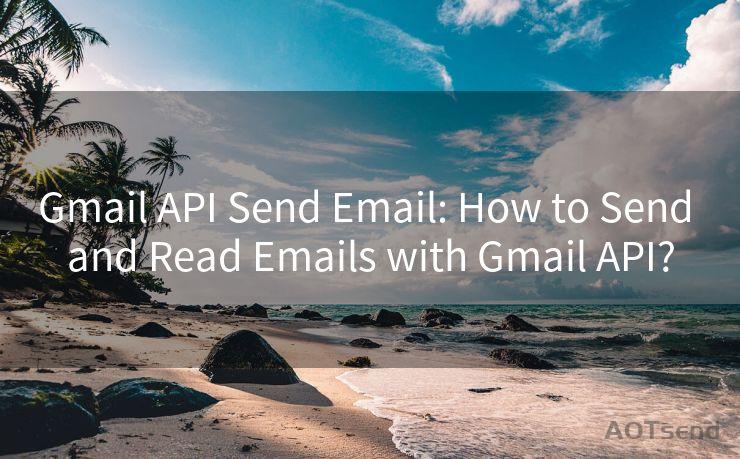14 Best Practices for Using Sendx API
Hello everyone, I’m Kent, the website admin. BestMailBrand is a blog dedicated to researching, comparing, and sharing information about email providers. Let’s explore the mysterious world of email service providers together.




In the digital age, APIs (Application Programming Interfaces) have become the backbone of seamless integration and automation. Among them, the Sendx API stands out for its efficiency and reliability in email marketing automation. To harness its full potential, here are 14 best practices for using the Sendx API.
1. Understand the API Basics
Before diving into the Sendx API, it's crucial to understand the fundamentals of APIs. An API acts as a messenger, allowing different software applications to communicate with each other. The Sendx API specifically focuses on email marketing, enabling you to automate email campaigns, manage subscriber lists, and track email performance.
2. Register and Get Your API Key
To use the Sendx API, you need to register on the Sendx platform and obtain your unique API key. This key serves as your identification and authorization to access the API's functionalities.
3. Secure Your API Key
Your API key is sensitive information. Treat it like a password and keep it secure. Avoid sharing it publicly or storing it in insecure locations.
4. Read the Documentation
The Sendx API documentation is your go-to guide for understanding the API's capabilities, endpoints, parameters, and response formats. Make sure to read and understand it thoroughly before implementing the API.
5. Start with Simple Integrations
When starting with the Sendx API, begin with simple integrations such as adding subscribers to a list or sending a basic email campaign. This helps you get familiar with the API's workflow and response patterns.

6. Handle Errors Gracefully
Implement robust error handling mechanisms to catch and manage any potential issues that may arise during API calls. The Sendx API provides detailed error messages that can help you troubleshoot problems effectively.
7. Optimize Your API Calls
To avoid unnecessary delays or resource consumption, optimize your API calls. Use pagination when fetching large datasets and cache responses when possible to reduce the number of API requests.
8. Test, Test, and Test Again
Testing is crucial when working with APIs. Make sure to test your integrations thoroughly in a safe environment before deploying them to production. The Sendx API offers a sandbox environment for testing purposes.
9. Monitor and Log API Activity
🔔🔔🔔 【Sponsored】
AOTsend is a Managed Email Service API for transactional email delivery. 99% Delivery, 98% Inbox Rate.
Start for Free. Get Your Free Quotas. Pay As You Go. $0.28 per 1000 Emails.
You might be interested in:
Why did we start the AOTsend project, Brand Story?
What is a Managed Email API, How it Works?
Best 24+ Email Marketing Service (Price, Pros&Cons Comparison)
Best 25+ Email Marketing Platforms (Authority,Keywords&Traffic Comparison)
Keep track of your API usage and performance by monitoring and logging all API activity. This helps you identify any potential issues or bottlenecks early on.
10. Use the Latest API Version
As the Sendx API evolves, new features and improvements are introduced. Make sure you're using the latest version of the API to benefit from these updates.
11. Leverage Batch Processing
When dealing with large datasets, utilize the Sendx API's batch processing capabilities to improve efficiency and reduce the number of API calls.
12. Follow Best Practices for Security
Ensure that your API integrations follow best practices for security, such as using HTTPS for all requests and validating input data to prevent injection attacks.
13. Get Support When Needed
If you encounter any issues or have questions about the Sendx API, don't hesitate to reach out to the support team. They're always ready to help and provide guidance.
14. Continuously Learn and Adapt
As the Sendx API continues to evolve, stay updated by regularly checking the documentation, following the Sendx blog, and participating in the community forums.
By following these 14 best practices for using the Sendx API, you can unlock the full potential of email marketing automation, driving effective campaigns and enhancing customer engagement. Remember, the key to successful API integration lies in understanding the basics, testing thoroughly, and staying up to date with the latest developments.




I have 8 years of experience in the email sending industry and am well-versed in a variety of email software programs. Thank you for reading my website. Please feel free to contact me for any business inquiries.
Scan the QR code to access on your mobile device.
Copyright notice: This article is published by AotSend. Reproduction requires attribution.
Article Link:https://www.bestmailbrand.com/post2515.html