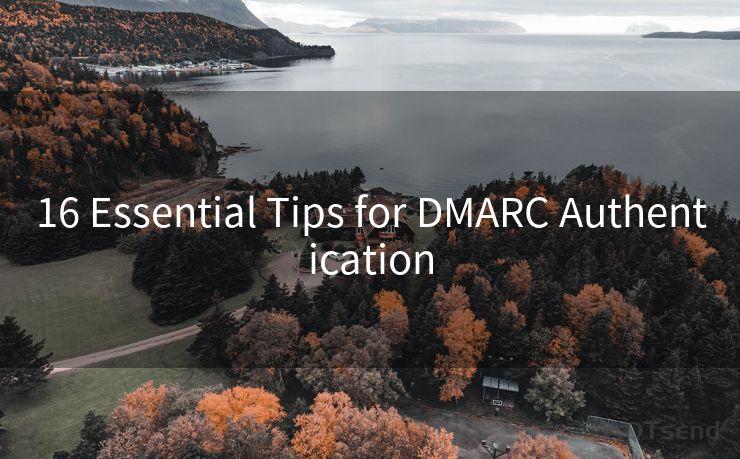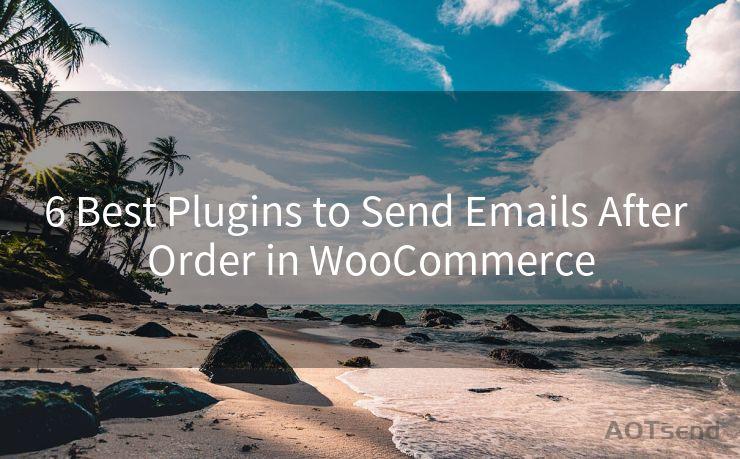12 Best Practices for Managing Domains with Mailgun API
Hello everyone, I’m Kent, the website admin. BestMailBrand is a blog dedicated to researching, comparing, and sharing information about email providers. Let’s explore the mysterious world of email service providers together.




When it comes to managing email delivery, the Mailgun API offers robust functionality for developers. To harness its full potential, it's essential to follow best practices. Here are the top 12 practices for managing domains with the Mailgun API, ensuring efficient and secure email communication.
1. Verify Your Domain
Before you can send emails from a custom domain using Mailgun, you need to verify it. This process ensures that you own the domain and prevents email spoofing. Use the Mailgun control panel or API to initiate and complete domain verification.
2. Configure DNS Records Properly
Setting up your DNS records correctly is crucial for email deliverability. Ensure that your MX, TXT, and CNAME records are properly configured to point to Mailgun's servers. This helps avoid email delivery issues and improves your sender reputation.
3. Utilize Tags for Organization
Tags in Mailgun allow you to categorize and organize your email sending. By tagging emails, you can easily track and analyze performance based on specific criteria, such as marketing campaigns or user segments.
4. Monitor and Manage Bounces
Regularly monitor bounce rates to identify and address potential issues. Mailgun's API provides detailed bounce information, helping you fine-tune your email lists and improve deliverability.
5. Implement Webhooks for Real-Time Updates
Webhooks enable real-time notifications for events like email delivery, opens, clicks, and bounces. By integrating webhooks, you can react promptly to email activity and adjust your strategies accordingly.
6. Optimize Email Content
Crafting engaging and relevant email content is key to improving open and click-through rates. Use Mailgun's templating feature to personalize emails and increase engagement.
7. Leverage Analytics for Insights

Mailgun's analytics dashboard provides valuable insights into your email campaigns. Regularly review these analytics to understand user engagement, improve targeting, and refine your email strategy.
8. Ensure Compliance with Anti-Spam Policies
Adhere to anti-spam policies like CAN-SPAM to maintain a good sender reputation. Use double opt-in for subscriptions and provide a clear unsubscribe option in all emails.
9. Handle Complaints Promptly
Monitor and respond to abuse complaints promptly. Mailgun's API notifies you of such complaints, allowing you to take corrective measures and prevent future issues.
10. Test, Test, and Test Again
Regularly test your email campaigns to ensure optimal performance. Send test emails to different email providers and check for deliverability, formatting, and link functionality.
11. Secure Your API Keys
🔔🔔🔔 【Sponsored】
AOTsend is a Managed Email Service API for transactional email delivery. 99% Delivery, 98% Inbox Rate.
Start for Free. Get Your Free Quotas. Pay As You Go. $0.28 per 1000 Emails.
You might be interested in:
Why did we start the AOTsend project, Brand Story?
What is a Managed Email API, How it Works?
Best 24+ Email Marketing Service (Price, Pros&Cons Comparison)
Best 25+ Email Marketing Platforms (Authority,Keywords&Traffic Comparison)
Protect your Mailgun API keys to prevent unauthorized access. Use secure storage practices and rotate your keys periodically.
12. Stay Updated on Mailgun Features and Updates
Keep abreast of Mailgun's latest features and updates to ensure you're using the platform to its fullest potential. Subscribe to Mailgun's newsletters or follow their social media channels for the latest announcements.
By following these 12 best practices for managing domains with the Mailgun API, you can ensure efficient, secure, and compliant email communication for your business or application. Remember, email marketing is an ongoing process that requires constant monitoring and optimization. Stay vigilant, test regularly, and adapt your strategies as needed to achieve the best results.




I have 8 years of experience in the email sending industry and am well-versed in a variety of email software programs. Thank you for reading my website. Please feel free to contact me for any business inquiries.
Scan the QR code to access on your mobile device.
Copyright notice: This article is published by AotSend. Reproduction requires attribution.
Article Link:https://www.bestmailbrand.com/post2648.html