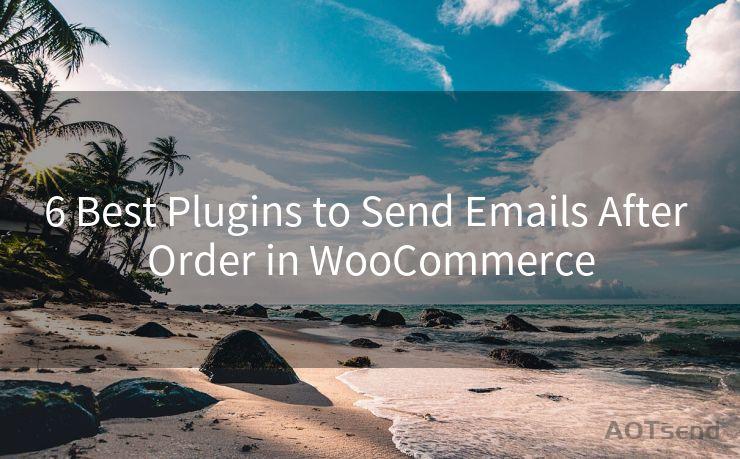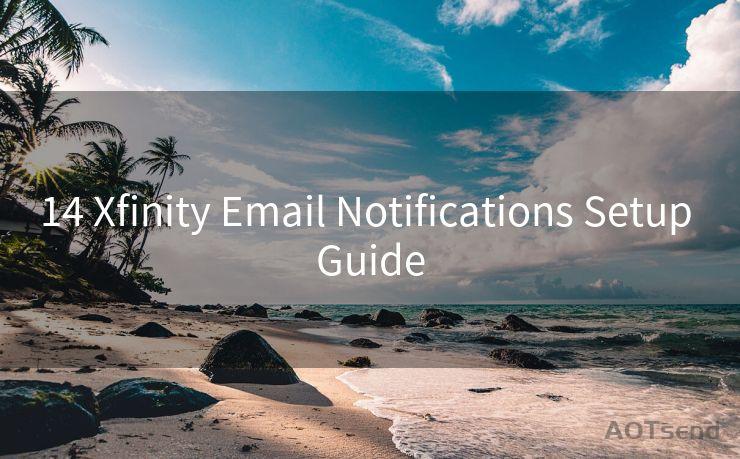15 Best Practices for Using the Mailgun API V3
Hello everyone, I’m Kent, the website admin. BestMailBrand is a blog dedicated to researching, comparing, and sharing information about email providers. Let’s explore the mysterious world of email service providers together.




When it comes to integrating email functionality into your applications or services, the Mailgun API V3 stands out as a powerful and flexible tool. However, to make the most of this API, it's essential to follow best practices. Here are 15 tips to help you optimize your use of the Mailgun API V3.
1. Understand the Basics
Before diving into the advanced features of the Mailgun API V3, make sure you understand the fundamentals. Get familiar with the core concepts, such as domains, routes, and tags, and how they fit into your email marketing or transactional email strategy.
2. Set Up Your Domain Correctly
Properly configuring your domain in Mailgun is crucial for ensuring deliverability and avoiding spam filters. Verify your domain and set up the necessary DNS records to establish trust and authenticity.
3. Manage Your Email Lists Effectively
Maintain clean and organized email lists. Regularly update your lists to remove inactive or bounced email addresses. This helps improve deliverability and protects your sender reputation.
4. Optimize Your Email Content
Crafting engaging and relevant email content is key to a successful email campaign. Use personalization, clear calls to action, and mobile-friendly designs to enhance reader engagement.
5. Utilize Tags and Custom Variables
Tags and custom variables in Mailgun allow you to segment your audience and send targeted emails. Leverage these features to improve the relevance and effectiveness of your campaigns.
6. Monitor and Analyze Your Email Performance
Mailgun provides detailed analytics and tracking tools. Regularly monitor your email performance, including open rates, click-through rates, and unsubscribes, to fine-tune your strategy.
7. Handle Bounces and Complaints Promptly
Set up automated processes to handle bounces and complaints efficiently. This helps maintain a healthy email list and protects your sender score.
8. Ensure Compliance with Email Regulations
Familiarize yourself with email marketing regulations, such as CAN-SPAM and GDPR, and ensure your campaigns comply with these rules.
9. Test, Test, and Test Again

Regularly test your emails across different devices and email clients to ensure compatibility and readability. This includes checking for rendering issues and broken links.
10. Use Templates for Efficiency
Create reusable email templates to streamline your email creation process. This saves time and ensures consistency in your messaging.
11. Leverage Mailgun's Advanced Features
Explore Mailgun's advanced features, such as A/B testing, scheduled sending, and batch sending, to enhance your email marketing efforts.
12. Protect Your API Keys
Keep your Mailgun API keys secure. Avoid hardcoding them into your applications and use environment variables or secure credential storage solutions.
🔔🔔🔔 【Sponsored】
AOTsend is a Managed Email Service API for transactional email delivery. 99% Delivery, 98% Inbox Rate.
Start for Free. Get Your Free Quotas. Pay As You Go. $0.28 per 1000 Emails.
You might be interested in:
Why did we start the AOTsend project, Brand Story?
What is a Managed Email API, How it Works?
Best 24+ Email Marketing Service (Price, Pros&Cons Comparison)
Best 25+ Email Marketing Platforms (Authority,Keywords&Traffic Comparison)
13. Monitor Your API Usage
Regularly check your API usage to ensure you're not exceeding limits or incurring unnecessary costs.
14. Stay Up to Date with Mailgun Updates
Follow Mailgun's official channels to stay informed about new features, improvements, and potential issues.
15. Seek Help from the Community
If you encounter any challenges, don't hesitate to reach out to Mailgun's support team or participate in their community forums for assistance.
By following these 15 best practices, you can maximize the effectiveness of your email campaigns using the Mailgun API V3. Remember, email marketing is an ongoing process of optimization and refinement. Stay vigilant, test often, and always strive to improve your strategies.




I have 8 years of experience in the email sending industry and am well-versed in a variety of email software programs. Thank you for reading my website. Please feel free to contact me for any business inquiries.
Scan the QR code to access on your mobile device.
Copyright notice: This article is published by AotSend. Reproduction requires attribution.
Article Link:https://www.bestmailbrand.com/post2667.html