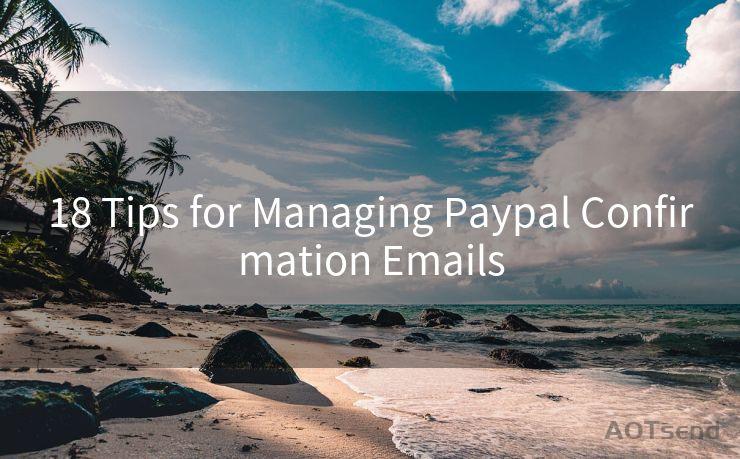12 Creative Ways to Use ActiveCampaign Signature
Hello everyone, I’m Kent, the website admin. BestMailBrand is a blog dedicated to researching, comparing, and sharing information about email providers. Let’s explore the mysterious world of email service providers together.




When it comes to email marketing and automation, ActiveCampaign stands out as a powerful tool. One of its lesser-known features is the Signature field, which allows users to personalize their email communications. In this article, we'll explore 12 creative ways to utilize the ActiveCampaign Signature for enhanced marketing effectiveness.
1. Brand Reinforcement
Utilize the Signature to reinforce your brand identity. Include your company logo, tagline, or a link to your website. This helps recipients instantly recognize your brand and increases brand recall.
2. Call-to-Action (CTA)
Incorporate a CTA button or link in your signature. This could be a link to a special offer, a product page, or a sign-up form. By placing a CTA in every email, you're constantly reminding and encouraging recipients to take action.
3. Social Media Links
Include links to your social media profiles in the Signature. This not only boosts your social media presence but also provides an additional channel for recipients to engage with your brand.
4. Personal Contact Information
Make it easy for recipients to reach out to you by providing direct contact information in your signature, such as a phone number or email address. This adds a personal touch and enhances customer service.
5. Promotional Banners
Design your signature to include a promotional banner advertising a current sale, event, or new product launch. This is a subtle yet effective way to promote your latest offers.
6. Unsubscribe Option
Although it may seem counterintuitive, including an unsubscribe link in your signature can actually improve your email marketing efforts. It's a best practice that helps you comply with email marketing regulations and keeps your subscriber list healthy.

7. Survey and Feedback Links
Encourage feedback by adding a link to a survey or feedback form in your signature. This helps you gather valuable insights from your subscribers.
8. Legal Disclaimers and Compliance
If necessary, use the signature to include any legal disclaimers or compliance statements required for your emails.
9. Company News and Updates
Share company news, such as awards, achievements, or upcoming events, in your signature. This keeps recipients informed about your latest developments.
10. Industry News and Resources
Provide links to relevant industry news, articles, or resources. This positions you as a thought leader and a valuable source of information.
11. Customer Support and FAQs
Include a link to your customer support page or FAQs in the signature. This provides an easy way for recipients to find help if they have questions or issues.
12. Creative and Engaging Designs
Experiment with creative and engaging signature designs. Use colors, logos, and layouts that reflect your brand identity and attract attention. A visually appealing signature can increase recipient engagement.
By utilizing the ActiveCampaign Signature in these creative ways, you can enhance your email marketing efforts, improve brand recognition, and drive recipient engagement. Remember to regularly update your signature to reflect your latest offers, news, and resources, keeping it fresh and relevant for your subscribers.
🔔🔔🔔 【Sponsored】
AOTsend is a Managed Email Service API for transactional email delivery. 99% Delivery, 98% Inbox Rate.
Start for Free. Get Your Free Quotas. Pay As You Go. $0.28 per 1000 Emails.
You might be interested in:
Why did we start the AOTsend project, Brand Story?
What is a Managed Email API, How it Works?
Best 24+ Email Marketing Service (Price, Pros&Cons Comparison)
Best 25+ Email Marketing Platforms (Authority,Keywords&Traffic Comparison)




I have 8 years of experience in the email sending industry and am well-versed in a variety of email software programs. Thank you for reading my website. Please feel free to contact me for any business inquiries.
Scan the QR code to access on your mobile device.
Copyright notice: This article is published by AotSend. Reproduction requires attribution.
Article Link:https://www.bestmailbrand.com/post3666.html