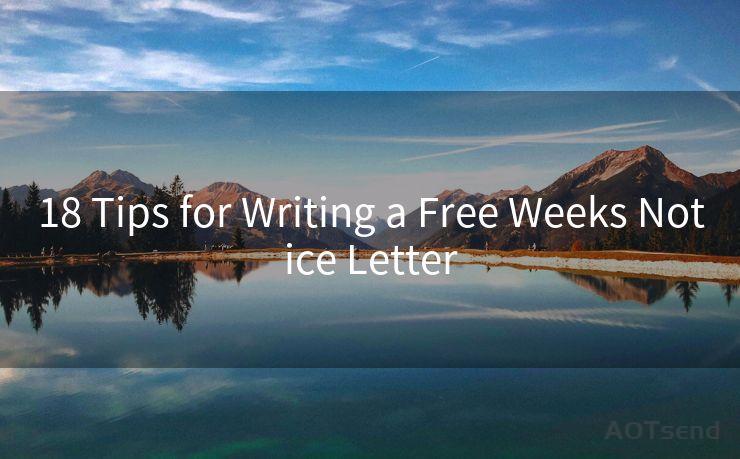15 Steps to Set Up AWS SNS to Receive Emails
Hello everyone, I’m Kent, the website admin. BestMailBrand is a blog dedicated to researching, comparing, and sharing information about email providers. Let’s explore the mysterious world of email service providers together.




Amazon Web Services (AWS) offers a wide range of cloud-based products and services, including Simple Notification Service (SNS), which provides a fully managed pub/sub messaging service. In this article, we'll guide you through the process of setting up AWS SNS to receive emails in 15 steps.
Step 1: Create an AWS Account
Before you can start using AWS SNS, you need to have an AWS account. If you don't have one yet, visit aws.amazon.com and sign up for a new account.
Step 2: Navigate to the SNS Console
Once you've logged into your AWS account, navigate to the SNS console by searching for "SNS" in the AWS Management Console search bar.
Step 3: Create a Topic
In the SNS console, click "Create topic" and enter a name for your topic. This topic will be used to publish and subscribe to notifications, including emails.
Step 4: Configure Topic Access Policy
After creating the topic, you need to configure its access policy. This policy determines who can publish or subscribe to the topic. Click on the topic you created, then select the "Access policy" tab to set the appropriate permissions.
Step 5: Create an Email Subscription
To receive emails from your SNS topic, you need to create an email subscription. Go to the "Subscriptions" tab of your topic and click "Create subscription." Select "Email" as the protocol and enter the email address where you want to receive notifications.
Step 6: Confirm the Subscription
After creating the subscription, AWS SNS will send a confirmation email to the specified address. Open this email and click on the confirmation link to activate the subscription.
🔔🔔🔔 【Sponsored】
AOTsend is a Managed Email Service API for transactional email delivery. 99% Delivery, 98% Inbox Rate.
Start for Free. Get Your Free Quotas. Pay As You Go. $0.28 per 1000 Emails.
You might be interested in:
Why did we start the AOTsend project, Brand Story?
What is a Managed Email API, How it Works?
Best 24+ Email Marketing Service (Price, Pros&Cons Comparison)
Best 25+ Email Marketing Platforms (Authority,Keywords&Traffic Comparison)
Step 7: Publish a Message to the Topic
To test your setup, publish a message to the topic. Go to the "Publish message" tab in the SNS console, type your message, and click "Publish message."
Step 8: Verify Email Receipt
Check the email account you used for the subscription. You should receive an email with the message you published to the SNS topic.
Step 9: (Optional) Set Up Filters
SNS allows you to set up message filters, which can be useful if you want to receive only specific types of messages. Configure these filters under the "Subscriptions" tab.
Step 10: Monitor and Troubleshoot
Use CloudWatch metrics and logs to monitor your SNS topic and subscriptions. If you're not receiving emails, check the access policy, subscription status, and email deliverability.
Step 11: Automate with Lambda
For advanced use cases, you can integrate AWS Lambda with SNS to automate responses or further processing of incoming emails.
Step 12: Secure Your SNS Topic
Ensure your SNS topic is secure by regularly reviewing and updating its access policy. Consider enabling encryption at rest and in transit for added security.
Step 13: Scale and Optimize
As your usage grows, monitor SNS performance and adjust settings like message retention period and delivery retries for optimal performance.

Step 14: Integrate with Other AWS Services
SNS integrates well with other AWS services like SQS, DynamoDB, and more. Explore these integrations to build a robust and scalable notification system.
Step 15: Stay Up to Date
AWS constantly updates its services. Regularly check the AWS documentation and release notes to stay informed about new SNS features and best practices.
By following these 15 steps, you can successfully set up AWS SNS to receive emails, enabling efficient and scalable communication within your cloud infrastructure.




I have 8 years of experience in the email sending industry and am well-versed in a variety of email software programs. Thank you for reading my website. Please feel free to contact me for any business inquiries.
Scan the QR code to access on your mobile device.
Copyright notice: This article is published by AotSend. Reproduction requires attribution.
Article Link:https://www.bestmailbrand.com/post4503.html