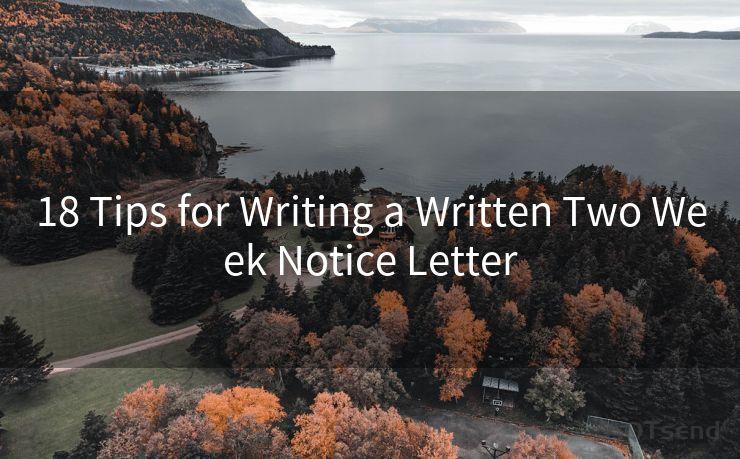15 Tips for Crafting an Effective As a Reminder Email Sample
Hello everyone, I’m Kent, the website admin. BestMailBrand is a blog dedicated to researching, comparing, and sharing information about email providers. Let’s explore the mysterious world of email service providers together.




Crafting an effective reminder email can be a delicate task. You want to strike a balance between being polite and persistent without being too pushy or annoying. Here are 15 tips to help you create a reminder email that gets the desired response.
1. Clear Subject Line
Start with a clear and concise subject line that immediately conveys the purpose of your email. For example, "Reminder: Action Required on XYZ Project by [Date]."
2. Personal Greeting
Always open with a personal greeting, addressing the recipient by name. This helps to establish a connection and makes the email feel less impersonal.
3. Recap the Initial Request
Briefly recap the initial request or agreement you had made with the recipient. This serves as a refresher and ensures everyone is on the same page.
4. Specific Details
Include specific details about what you need from the recipient. Whether it's a document, a decision, or feedback, be clear about what you're asking for.

5. Urgency and Deadline
If there's a deadline, mention it clearly. Convey the urgency of the matter without being too aggressive.
6. Polite Tone
Maintain a polite and respectful tone throughout the email. Remember, you're asking for someone's time and attention, so it's essential to be courteous.
7. Simplicity is Key
Keep your email short and sweet. Avoid unnecessary fluff and get to the point quickly.
8. Offer Assistance
If there's anything you can do to make the process easier for the recipient, offer to help. This shows that you're willing to work together to resolve the issue.
9. Avoid Multiple Requests
Stick to one main request per email. Multiple requests can confuse or overwhelm the recipient.
10. Thank Them
Express gratitude for their time and attention, even if they haven't responded yet. This positivity can encourage a favorable response.
11. Call to Action
End with a clear call to action, such as "Please review and respond by [date]." This gives the recipient a clear directive.
12. Follow-Up Plan
Mention when and how you plan to follow up if you don't receive a response. This sets expectations and shows you're serious about the matter.
13. Proofread and Edit
Always proofread your email for grammar and spelling errors. A professional and polished email is more likely to get a response.
14. Test the Email
Send the email to yourself first to see how it looks and reads. This extra step can help you catch any last-minute issues.
15. Use Templates Wisely
While templates can save time, make sure to customize them enough to maintain a personal touch. Generic emails often get ignored.
By following these tips, you can craft an effective reminder email that respects the recipient's time while also conveying the urgency of your request. Remember, the goal is to facilitate a positive response, not create tension or annoyance. With a little care and consideration, your reminder email can be both professional and persuasive.
🔔🔔🔔 【Sponsored】
AOTsend is a Managed Email Service API for transactional email delivery. 99% Delivery, 98% Inbox Rate.
Start for Free. Get Your Free Quotas. Pay As You Go. $0.28 per 1000 Emails.
You might be interested in:
Why did we start the AOTsend project, Brand Story?
What is a Managed Email API, How it Works?
Best 24+ Email Marketing Service (Price, Pros&Cons Comparison)
Best 25+ Email Marketing Platforms (Authority,Keywords&Traffic Comparison)




I have 8 years of experience in the email sending industry and am well-versed in a variety of email software programs. Thank you for reading my website. Please feel free to contact me for any business inquiries.
Scan the QR code to access on your mobile device.
Copyright notice: This article is published by AotSend. Reproduction requires attribution.
Article Link:https://www.bestmailbrand.com/post4509.html