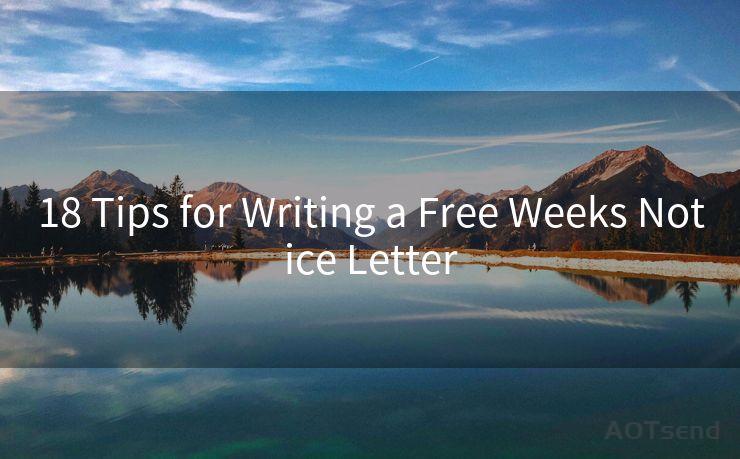15 Strategies for Sending a Reminder Email to Your Boss
Hello everyone, I’m Kent, the website admin. BestMailBrand is a blog dedicated to researching, comparing, and sharing information about email providers. Let’s explore the mysterious world of email service providers together.




When it comes to communicating with your boss, especially when sending reminder emails, it's crucial to strike a balance between being professional, respectful, and assertive. Here are 15 strategies to help you craft an effective reminder email to your boss.
1. Clear and Concise Subject Line
Start with a subject line that clearly states the purpose of your email, such as "Reminder: Upcoming Project Deadline" or "Follow-up on Pending Task". This ensures your boss understands the email's intent immediately.
2. Formal Greeting
Begin your email with a formal greeting, such as "Dear [Boss's Name]," to set a professional tone.
3. Summarize the Issue
Briefly summarize the topic or issue you're reminding your boss about. This could be an upcoming meeting, a deadline, or a pending decision.
4. Use Polite Language
Maintain a polite and respectful tone throughout your email. Avoid sounding demanding or accusatory, even if you're following up on a delayed task.
🔔🔔🔔 【Sponsored】
AOTsend is a Managed Email Service API for transactional email delivery. 99% Delivery, 98% Inbox Rate.
Start for Free. Get Your Free Quotas. Pay As You Go. $0.28 per 1000 Emails.
You might be interested in:
Why did we start the AOTsend project, Brand Story?
What is a Managed Email API, How it Works?
Best 24+ Email Marketing Service (Price, Pros&Cons Comparison)
Best 25+ Email Marketing Platforms (Authority,Keywords&Traffic Comparison)
5. Provide Context
Include relevant background information or previous discussions to help your boss quickly recall the matter.
6. Specific Details
Include specific dates, times, or other pertinent details to clarify the reminder. For example, "As discussed in our last meeting, the project report is due on [specific date]."
7. Use Bullet Points or Lists
If there are multiple items to remind your boss about, use bullet points or numbered lists for clarity.
8. Attach Relevant Files
If necessary, attach any relevant documents or files that your boss might need to reference.
9. Call to Action
Clearly state what you expect from your boss in response to the reminder. Whether it's feedback, approval, or a simple confirmation, make it explicit.
10. Offer Assistance
If possible, offer to assist or provide any additional information that might help resolve the matter.
11. Thank Your Boss
Thank your boss for their time and attention, even in a reminder email. This maintains a positive and respectful tone.
12. Professional Closing
End your email with a professional closing, such as "Sincerely" or "Best regards," followed by your name.
13. Proofread and Edit
Before sending, proofread your email for grammar, spelling, and clarity. A poorly written email can reflect poorly on your professionalism.
14. Consider Timing
Be mindful of when you send the email. Avoid sending reminders at inconvenient times, like early mornings or late evenings.
15. Follow Up Appropriately
If you don't receive a response within a reasonable timeframe, consider sending a polite follow-up email or, if appropriate, approaching your boss in person.
By implementing these strategies, you can effectively send a reminder email to your boss while maintaining a professional and respectful tone. Remember, communication is key to any successful working relationship, and these tips will help you navigate that communication smoothly.





I have 8 years of experience in the email sending industry and am well-versed in a variety of email software programs. Thank you for reading my website. Please feel free to contact me for any business inquiries.
Scan the QR code to access on your mobile device.
Copyright notice: This article is published by AotSend. Reproduction requires attribution.
Article Link:https://www.bestmailbrand.com/post4534.html