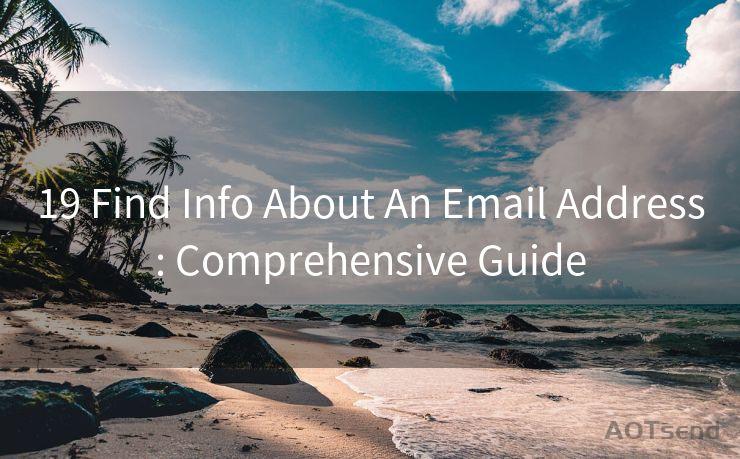14 Ways to Get Gmail Notification When Email Is Read
Hello everyone, I’m Kent, the website admin. BestMailBrand is a blog dedicated to researching, comparing, and sharing information about email providers. Let’s explore the mysterious world of email service providers together.




Gmail, as one of the most popular email services, offers various features to enhance user experience. One such feature that many users find useful is the ability to receive notifications when their emails are read. While Gmail doesn't natively support this feature, there are several workarounds and third-party tools that can help you achieve this. Here are 14 ways to get Gmail notifications when your emails are read.
1. Use a Read Receipt
Although not a direct Gmail feature, you can request a read receipt when sending an email. This is a simple way to know if your email has been opened, but it relies on the recipient's email client supporting this function and their willingness to send the receipt.
2. Gmail Read Receipt Chrome Extension

There are Chrome extensions available that claim to notify you when your Gmail messages are read. These extensions work by inserting a small tracking image or code into your emails. When the email is opened, the tracking image is loaded from the extension's server, triggering a notification.
3. Email Tracking Software
Similar to Chrome extensions, there are standalone email tracking software solutions that integrate with Gmail. These tools provide more detailed analytics, such as when and where the email was opened, and some even offer insights into recipient engagement.
4. Use a CRM System
Customer Relationship Management (CRM) systems often include email tracking as part of their feature set. If you're already using a CRM for your business, chances are it has some form of email open tracking built-in.
5. Boomerang for Gmail
Boomerang is a popular Gmail add-on that offers various features, including the ability to schedule emails and track when they're read.
6. Yesware
🔔🔔🔔 【Sponsored】
AOTsend is a Managed Email Service API for transactional email delivery. 99% Delivery, 98% Inbox Rate.
Start for Free. Get Your Free Quotas. Pay As You Go. $0.28 per 1000 Emails.
You might be interested in:
Why did we start the AOTsend project, Brand Story?
What is a Managed Email API, How it Works?
Best 24+ Email Marketing Service (Price, Pros&Cons Comparison)
Best 25+ Email Marketing Platforms (Authority,Keywords&Traffic Comparison)
Yesware is another tool designed for salespeople that integrates with Gmail and provides email tracking, among other features like templates and analytics.
7. Streak
Streak is a Gmail extension that focuses on enhancing email productivity. It includes email tracking, allowing you to see if and when your emails are read.
8-14. Other Third-Party Tools
In addition to the tools mentioned above, there are numerous other third-party solutions that offer email open tracking for Gmail. Some of these tools might be more suitable for specific use cases, such as sales, marketing, or customer support. It's worth exploring the market to find the tool that best fits your needs.
In conclusion, while Gmail doesn't have a built-in feature to notify you when your emails are read, there are multiple workarounds and third-party tools that can provide this functionality. From Chrome extensions to full-fledged CRM systems, there's a solution for every need and budget. Implementing one of these methods can significantly enhance your email communication effectiveness, especially in a professional setting where knowing if and when your emails are read can be crucial.
Remember, respecting your recipients' privacy is essential, so always use these tools ethically and transparently.




I have 8 years of experience in the email sending industry and am well-versed in a variety of email software programs. Thank you for reading my website. Please feel free to contact me for any business inquiries.
Scan the QR code to access on your mobile device.
Copyright notice: This article is published by AotSend. Reproduction requires attribution.
Article Link:https://www.bestmailbrand.com/post5174.html