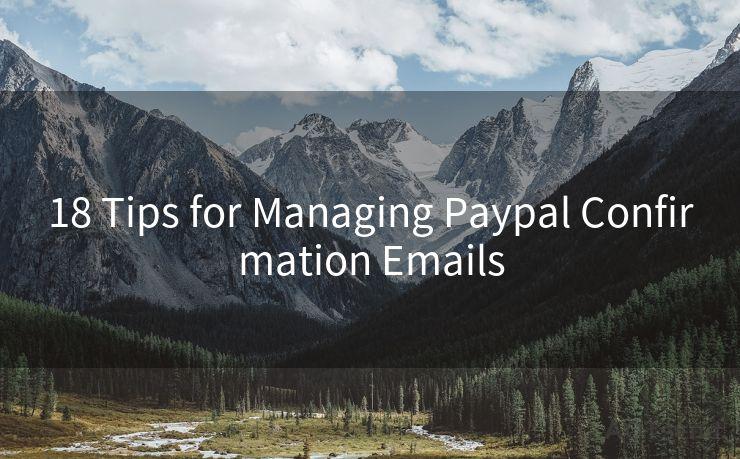16 Essential Tips for DMARC Authentication
Hello everyone, I’m Kent, the website admin. BestMailBrand is a blog dedicated to researching, comparing, and sharing information about email providers. Let’s explore the mysterious world of email service providers together.




When it comes to email security, DMARC (Domain-based Message Authentication, Reporting, and Conformance) stands as a crucial protocol. It helps protect against email spoofing and phishing attacks by ensuring that emails claiming to be from a specific domain are actually authorized by that domain. In this blog, we'll explore 16 essential tips for effective DMARC authentication.
1. Understand DMARC Basics
Before implementing DMARC, it's essential to understand its fundamentals. DMARC builds upon SPF (Sender Policy Framework) and DKIM (DomainKeys Identified Mail) to provide a mechanism for domain owners to specify how they want to handle unauthenticated emails.
2. Define Your Policy

Start by defining a clear DMARC policy. This involves choosing between three policy options: 'none' (no action), 'quarantine' (send unauthenticated emails to spam folder), or 'reject' (block unauthenticated emails).
3. Publish Your DMARC Record
Once you've decided on your policy, publish your DMARC TXT record in your domain's DNS. This record instructs email receivers on how to handle emails claiming to be from your domain.
4. Align SPF and DKIM
Ensure that your SPF and DKIM records are properly aligned with your DMARC policy. This alignment is crucial for effective authentication.
5. Monitor and Adjust
Regularly monitor your DMARC reports to identify any authentication issues. Use these insights to fine-tune your policy and improve email deliverability.
6. Gradual Implementation
Don't rush into a strict DMARC policy. Start with a more lenient approach and gradually move towards a stricter one to minimize potential disruptions.
7. Educate Your Team
Make sure your team understands DMARC and its importance. Provide training and resources to help them implement and manage the protocol effectively.
8. Consider Third-Party Services
Utilize third-party services that specialize in DMARC management. These services can provide valuable insights and tools to streamline the authentication process.
9. Test Regularly
Conduct regular tests to ensure your DMARC implementation is working as intended. This includes sending test emails and analyzing the authentication results.
10. Handle Forwarding Scenarios
If your domain uses email forwarding, ensure that DMARC is configured to handle these scenarios without causing delivery issues.
11. Stay Up to Date
Keep up with the latest DMARC developments and best practices. This helps you stay ahead of emerging threats and improve your authentication strategy.
12. Prepare for Failures
Have a contingency plan in case of DMARC authentication failures. This could include fallback mechanisms or alternative communication channels.
13. Collaborate with Partners
If your business relies on external partners for email communication, collaborate with them to ensure DMARC compatibility and smooth email flow.
14. Leverage Reporting Tools
Utilize DMARC reporting tools to gain valuable insights into your email authentication performance. These tools help identify and address potential issues promptly.
15. Balance Security and Usability
While enhancing security is crucial, don't neglect usability. Strike a balance between the two to ensure a smooth email experience for your users.
16. Continuous Improvement
DMARC implementation is not a one-time task. Commit to continuous improvement by regularly reviewing and updating your authentication strategy based on evolving threats and best practices.
By following these 16 essential tips, you can significantly enhance your email security with DMARC authentication. Remember, a robust email authentication strategy is key to protecting your organization from phishing attacks and email spoofing.




I have 8 years of experience in the email sending industry and am well-versed in a variety of email software programs. Thank you for reading my website. Please feel free to contact me for any business inquiries.
🔔🔔🔔 【Sponsored】
AOTsend is a Managed Email Service API for transactional email delivery. 99% Delivery, 98% Inbox Rate.
Start for Free. Get Your Free Quotas. Pay As You Go. $0.28 per 1000 Emails.
You might be interested in:
Why did we start the AOTsend project, Brand Story?
What is a Managed Email API, How it Works?
Best 24+ Email Marketing Service (Price, Pros&Cons Comparison)
Best 25+ Email Marketing Platforms (Authority,Keywords&Traffic Comparison)
Scan the QR code to access on your mobile device.
Copyright notice: This article is published by AotSend. Reproduction requires attribution.
Article Link:https://www.bestmailbrand.com/post518.html