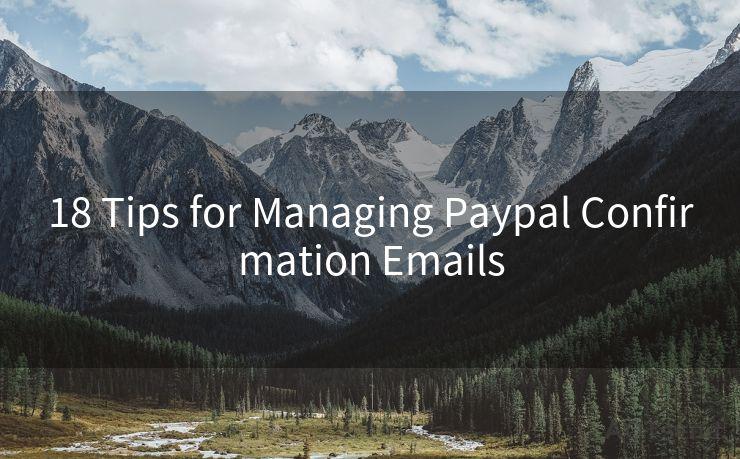18 AWS SNS Custom Email Tips and Tricks
Hello everyone, I’m Kent, the website admin. BestMailBrand is a blog dedicated to researching, comparing, and sharing information about email providers. Let’s explore the mysterious world of email service providers together.




When it comes to sending customized emails using Amazon Web Services (AWS) Simple Notification Service (SNS), there are numerous tips and tricks that can help you optimize your messaging and improve user engagement. Here are 18 essential tips to help you make the most of AWS SNS for sending custom emails.
1. Understand SNS Basics
Before diving into the advanced features, it's crucial to understand the fundamentals of AWS SNS. SNS is a web service that enables you to send notifications to multiple subscribers using a variety of transport protocols, including email.
2. Set Up Your SNS Topic Correctly
When creating an SNS topic, ensure you configure it correctly. This includes setting the appropriate access policies, subscription protocols, and message attributes.
3. Utilize Message Attributes
Message attributes allow you to include additional metadata with your SNS messages. Use them to customize your emails further, such as including unique identifiers or user-specific data.
4. Personalize Your Emails
Personalization is key to increasing engagement. Use SNS message attributes to insert personalized content into your emails, like the recipient's name or account information.
5. Optimize Email Templates
Create reusable and responsive email templates that look professional and are optimized for mobile devices. This ensures your messages display correctly on various screens and email clients.
6. Test Your Emails
Before sending emails to your entire subscriber list, send test emails to yourself or colleagues to check for formatting issues, broken links, or any other potential problems.
7. Monitor Your Email Metrics
Use AWS CloudWatch to monitor key metrics like the number of messages published, delivered, and failed. This helps you identify and address any delivery issues quickly.
8. Handle Bounces and Complaints
Configure SNS to automatically handle email bounces and complaints. This helps maintain a clean subscriber list and improves your email deliverability.
9. Use Dedicated IPs
Consider using dedicated IPs for sending your SNS emails. This can improve your email deliverability and reputation, especially if you're sending high volumes of messages.
10. Warm Up Your IP Address
If you're using a new IP address for email sending, gradually increase the volume of emails sent over time. This "warming up" process helps establish your IP's reputation with email providers.
11. Segment Your Subscriber List
Segment your subscriber list based on user preferences, demographics, or behavior. This allows you to send more targeted and relevant emails, increasing engagement.
12. Schedule Your Emails
Take advantage of SNS's scheduling capabilities to send emails at optimal times for your subscribers. This can significantly boost open and click-through rates.
13. Implement a Feedback Loop
Set up a feedback loop to collect information on subscriber interactions with your emails. Use this data to fine-tune your email strategy and improve future campaigns.

14. Comply With Email Regulations
Ensure your emails comply with relevant email regulations, such as CAN-SPAM in the US or GDPR in Europe. This includes obtaining explicit consent from subscribers and providing an unsubscribe option.
15. Use A/B Testing
Experiment with different subject lines, content, or call-to-action buttons using A/B testing. This helps you understand what works best for your audience and boosts conversion rates.
16. Integrate With Other AWS Services
Integrate SNS with other AWS services like Lambda, DynamoDB, or S3 to create powerful automated workflows for your email campaigns.
17. Monitor and Troubleshoot
Regularly monitor your SNS email activities and troubleshoot any issues that arise. AWS provides detailed logs and metrics to help you diagnose and resolve problems quickly.
18. Stay Up to Date With AWS Updates
AWS continuously updates its services, including SNS. Stay informed about new features, best practices, and security updates to ensure your email campaigns remain effective and secure.
By following these 18 tips and tricks, you can significantly enhance your AWS SNS custom email campaigns, improving engagement, deliverability, and overall ROI. Remember to always test, monitor, and iterate on your strategies to achieve the best results.
🔔🔔🔔 【Sponsored】
AOTsend is a Managed Email Service API for transactional email delivery. 99% Delivery, 98% Inbox Rate.
Start for Free. Get Your Free Quotas. Pay As You Go. $0.28 per 1000 Emails.
You might be interested in:
Why did we start the AOTsend project, Brand Story?
What is a Managed Email API, How it Works?
Best 24+ Email Marketing Service (Price, Pros&Cons Comparison)
Best 25+ Email Marketing Platforms (Authority,Keywords&Traffic Comparison)




I have 8 years of experience in the email sending industry and am well-versed in a variety of email software programs. Thank you for reading my website. Please feel free to contact me for any business inquiries.
Scan the QR code to access on your mobile device.
Copyright notice: This article is published by AotSend. Reproduction requires attribution.
Article Link:https://www.bestmailbrand.com/post5369.html