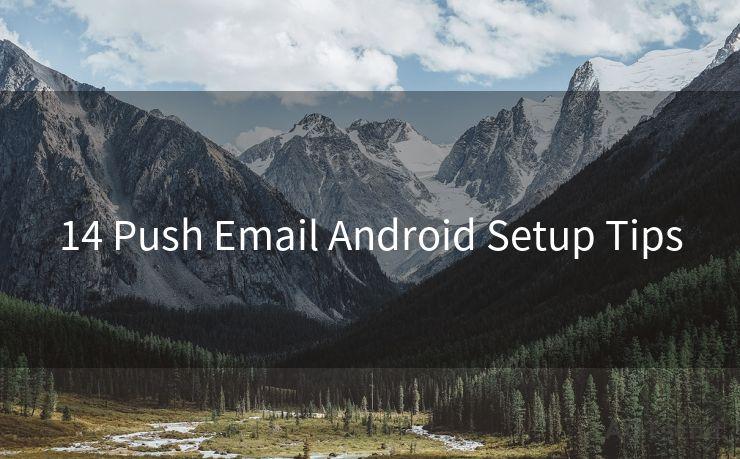17 AWS Lambda Email Notification Tips
Hello everyone, I’m Kent, the website admin. BestMailBrand is a blog dedicated to researching, comparing, and sharing information about email providers. Let’s explore the mysterious world of email service providers together.




When it comes to serverless computing, AWS Lambda stands out as a popular choice for running code without provisioning or managing servers. One common use case for Lambda is automated email notifications. Here are 17 tips to help you make the most of AWS Lambda for email notifications:
1. Understand the Basics of AWS Lambda
Before diving into email notifications, ensure you understand the fundamentals of AWS Lambda. This includes its event-driven architecture, pricing model, and integration with other AWS services.
2. Set Up Your Email Provider
AWS Lambda itself doesn't send emails. You'll need to integrate with an email service like Amazon Simple Email Service (SES), SendGrid, or MailChimp. Configure your chosen service with the necessary credentials.
3. Create Reusable Lambda Functions
Design your Lambda functions to be modular and reusable. This way, you can use the same function for multiple notification scenarios, reducing maintenance and improving efficiency.
4. Optimize for Cold Starts
Lambda functions experience "cold starts" when they are invoked after a period of inactivity. Optimize your code and dependencies to minimize these delays.
5. Utilize Environment Variables
Store sensitive information, like email credentials, in Lambda's environment variables instead of hardcoding them into your functions. This enhances security and makes it easier to manage changes.
6. Monitor and Log
Enable CloudWatch Logs for your Lambda functions. This allows you to monitor performance, debug issues, and track invocations.
7. Error Handling
Implement robust error handling in your Lambda functions. This ensures that if something goes wrong during the email sending process, you'll be notified promptly.
8. Use Asynchronous Invocation
For non-critical notifications, consider using asynchronous Lambda invocations. This can improve performance and reduce costs.
9. Test in a Non-Production Environment
Always test your Lambda functions and email notifications in a staging or development environment before deploying to production.
10. Throttle Your Emails
To avoid spamming or exceeding email service quotas, implement throttling mechanisms in your Lambda functions.
11. Personalize Email Content

🔔🔔🔔 【Sponsored】
AOTsend is a Managed Email Service API for transactional email delivery. 99% Delivery, 98% Inbox Rate.
Start for Free. Get Your Free Quotas. Pay As You Go. $0.28 per 1000 Emails.
You might be interested in:
Why did we start the AOTsend project, Brand Story?
What is a Managed Email API, How it Works?
Best 24+ Email Marketing Service (Price, Pros&Cons Comparison)
Best 25+ Email Marketing Platforms (Authority,Keywords&Traffic Comparison)
Use Lambda to dynamically generate personalized email content based on event data or user preferences.
12. Validate Email Addresses
Ensure you validate email addresses before sending notifications to avoid bouncebacks and maintain a healthy sender reputation.
13. Handle Unsubscribe Requests
Provide an unsubscribe option in your emails and set up a Lambda function to handle these requests, ensuring compliance with email marketing best practices.
14. Monitor Email Deliverability
Regularly check the deliverability of your emails using tools provided by your email service provider.
15. Secure Your Functions
Follow AWS best practices for securing your Lambda functions, including managing IAM roles and policies appropriately.
16. Scale Appropriately
Monitor your Lambda usage and adjust memory and timeout settings for optimal performance and cost-efficiency.
17. Keep Up to Date
Stay informed about AWS Lambda and email service updates to ensure your notifications remain effective and compliant.
By following these tips, you can leverage AWS Lambda for powerful, automated email notifications that are both effective and efficient. Remember to always test, monitor, and optimize your functions for the best results.




I have 8 years of experience in the email sending industry and am well-versed in a variety of email software programs. Thank you for reading my website. Please feel free to contact me for any business inquiries.
Scan the QR code to access on your mobile device.
Copyright notice: This article is published by AotSend. Reproduction requires attribution.
Article Link:https://www.bestmailbrand.com/post5373.html