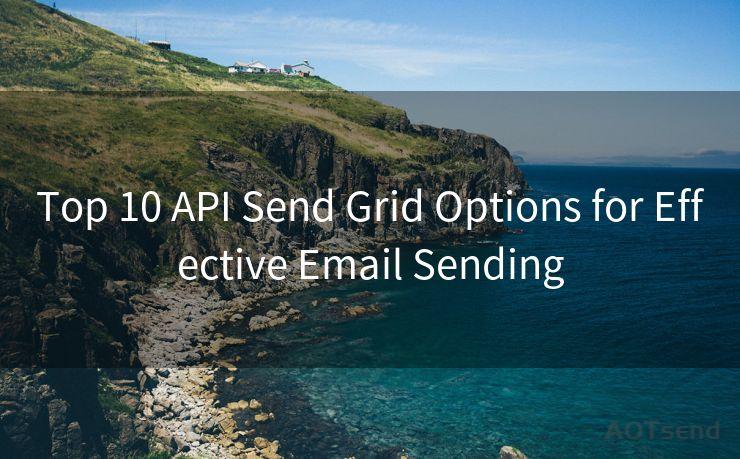13 Steps to Send a Successful Mailchimp Confirmation Email
Hello everyone, I’m Kent, the website admin. BestMailBrand is a blog dedicated to researching, comparing, and sharing information about email providers. Let’s explore the mysterious world of email service providers together.




In the world of digital marketing, email confirmations play a crucial role in enhancing customer experience and building trust. Mailchimp, as a leading email marketing platform, provides robust tools to create and send effective confirmation emails. In this article, we'll outline the 13 key steps to craft a successful Mailchimp confirmation email that not only informs but also engages your subscribers.
Step 1: Define Your Goal
Before diving into Mailchimp, clarify the purpose of your confirmation email. Is it to confirm a subscription, an order, or a reservation? Understanding the context helps tailor your message effectively.
Step 2: Choose the Right Template
Mailchimp offers various email templates. Select one that aligns with your brand identity and the purpose of your confirmation email.
Step 3: Customize the Design
Make sure your email design reflects your brand's visual identity. Use your brand colors, logos, and fonts to maintain consistency.
Step 4: Craft a Clear Subject Line
The subject line is the first thing recipients see. Make it clear, concise, and relevant to the confirmation content.
Step 5: Write Engaging Content
Keep your message brief yet informative. Thank the subscriber for their action and provide all the necessary details of their transaction or subscription.
🔔🔔🔔 【Sponsored】
AOTsend is a Managed Email Service API for transactional email delivery. 99% Delivery, 98% Inbox Rate.
Start for Free. Get Your Free Quotas. Pay As You Go. $0.28 per 1000 Emails.
You might be interested in:
Why did we start the AOTsend project, Brand Story?
What is a Managed Email API, How it Works?
Best 24+ Email Marketing Service (Price, Pros&Cons Comparison)
Best 25+ Email Marketing Platforms (Authority,Keywords&Traffic Comparison)
Step 6: Include a Call to Action
Guide recipients to take the next step, whether it's exploring your website, downloading an app, or making a purchase.
Step 7: Test the Email

Send a test email to yourself or a colleague to check for any errors or inconsistencies in design, content, and links.
Step 8: Segment Your Audience
Use Mailchimp's segmentation tools to ensure your confirmation email reaches the right audience. This targeting enhances the relevance of your message.
Step 9: Schedule Your Send
Choose an optimal time to send your confirmation email, considering time zones and your audience's preferences.
Step 10: Monitor Performance
Use Mailchimp's analytics tools to track open rates, click-through rates, and other key metrics. This data helps you optimize future emails.
Step 11: Follow Up
Consider sending a follow-up email to those who don't engage with the confirmation email, offering assistance or additional information.
Step 12: Optimize for Mobile
Ensure your email is mobile-friendly, as many users check their emails on smartphones or tablets.
Step 13: Iterate and Improve
Based on performance data and feedback, continuously refine your confirmation email strategy for maximum effectiveness.
By following these 13 steps, you can create a Mailchimp confirmation email that not only fulfills its functional purpose but also strengthens your brand's relationship with its subscribers. Remember, every interaction is an opportunity to build trust and loyalty, so make each email count.




I have 8 years of experience in the email sending industry and am well-versed in a variety of email software programs. Thank you for reading my website. Please feel free to contact me for any business inquiries.
Scan the QR code to access on your mobile device.
Copyright notice: This article is published by AotSend. Reproduction requires attribution.
Article Link:https://www.bestmailbrand.com/post5470.html