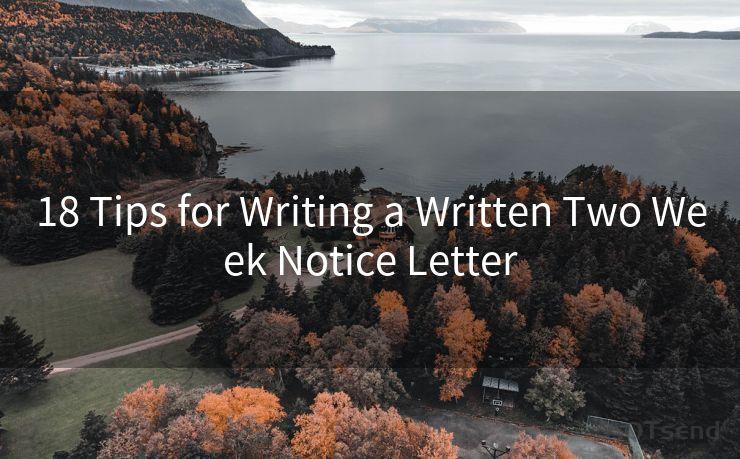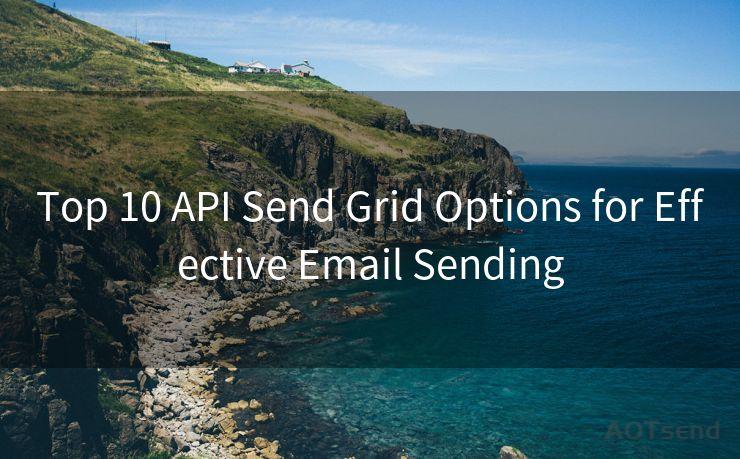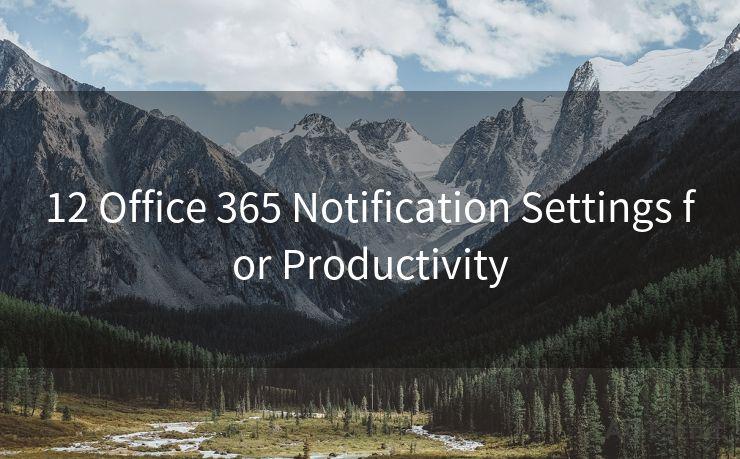12 Best Practices for Shopify Purchase Notification Emails
Hello everyone, I’m Kent, the website admin. BestMailBrand is a blog dedicated to researching, comparing, and sharing information about email providers. Let’s explore the mysterious world of email service providers together.




When it comes to e-commerce, Shopify stands as a leading platform, enabling merchants to set up and run their online stores with ease. One crucial aspect of the online shopping experience is the purchase notification email that customers receive after making a purchase. These emails not only confirm the transaction but also serve as a touchpoint for building customer loyalty. Here are the 12 best practices for crafting effective Shopify purchase notification emails.
1. Clear and Concise Subject Line
The subject line is the first thing customers see when they receive an email. It should be direct, informative, and create a sense of urgency if necessary. For example, "Your Order #12345 has been received!" gives the customer a clear idea of the email's content.
2. Personalization
Use the customer's name in the greeting to add a personal touch. This helps in building a connection with the brand and makes the customer feel valued.
3. Order Details
🔔🔔🔔 【Sponsored】
AOTsend is a Managed Email Service API for transactional email delivery. 99% Delivery, 98% Inbox Rate.
Start for Free. Get Your Free Quotas. Pay As You Go. $0.28 per 1000 Emails.
You might be interested in:
Why did we start the AOTsend project, Brand Story?
What is a Managed Email API, How it Works?
Best 24+ Email Marketing Service (Price, Pros&Cons Comparison)
Best 25+ Email Marketing Platforms (Authority,Keywords&Traffic Comparison)
Include all the relevant order details such as order number, date, products purchased, quantity, pricing, and total amount. This information acts as a receipt and helps the customer keep track of their purchases.
4. Expected Delivery Date
Provide an estimated delivery date so customers know when to expect their order. This reduces anxiety and increases trust in the brand.
5. Tracking Information

Once the order is shipped, include a tracking link in the notification email. This allows customers to follow the progress of their shipment and adds transparency to the process.
6. Contact Information
Always include clear contact details, such as customer service email and phone number, in case customers have any queries or concerns about their order.
7. Thank You Message
A simple "thank you" goes a long way in making customers feel appreciated. It's a small gesture that can leave a lasting positive impression.
8. Branding
Maintain brand consistency in your emails by using your brand's logo, colors, and font. This reinforces brand recognition and professionalism.
9. Unsubscribe Option
Include an unsubscribe link to comply with email marketing regulations and respect customer preferences.
10. Mobile-Friendly Design
Ensure your emails are mobile-responsive as most customers check their emails on mobile devices.
11. Call to Action
Include a clear call to action, such as encouraging customers to share their purchase on social media or leave a product review.
12. Follow-Up Emails
Consider sending follow-up emails after delivery, asking for feedback or offering support. This helps in building a long-term relationship with customers.
By implementing these 12 best practices for Shopify purchase notification emails, you can enhance the customer experience, build trust, and foster brand loyalty. Remember, every interaction with your brand is an opportunity to delight your customers and keep them coming back for more.




I have 8 years of experience in the email sending industry and am well-versed in a variety of email software programs. Thank you for reading my website. Please feel free to contact me for any business inquiries.
Scan the QR code to access on your mobile device.
Copyright notice: This article is published by AotSend. Reproduction requires attribution.
Article Link:https://www.bestmailbrand.com/post5549.html