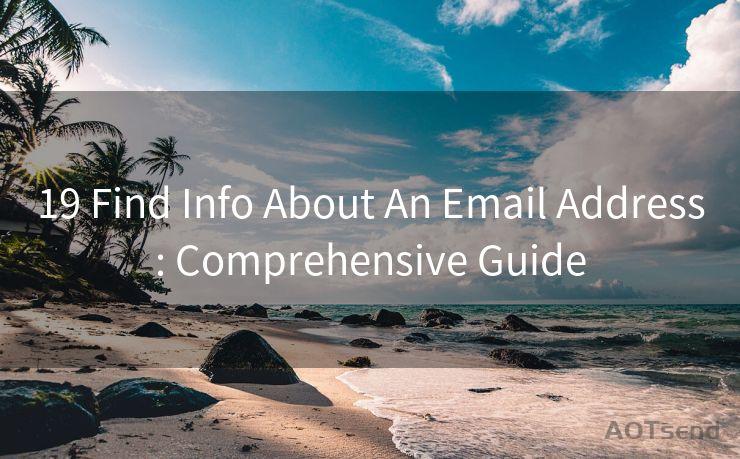18 Microsoft Graph API to Send Email Best Practices
Hello everyone, I’m Kent, the website admin. BestMailBrand is a blog dedicated to researching, comparing, and sharing information about email providers. Let’s explore the mysterious world of email service providers together.




When it comes to integrating email functionality into your applications, the Microsoft Graph API offers a powerful and flexible solution. By leveraging this API, developers can send emails, manage calendars, and access user data within the Microsoft ecosystem. In this blog post, we'll explore the best practices for using the Microsoft Graph API to send emails, ensuring efficient and secure communication.
1. Understanding the Microsoft Graph API
The Microsoft Graph API is a RESTful web API that enables you to access Microsoft cloud service resources. It provides a unified programmability model for accessing data in Microsoft 365, Windows 10, and Enterprise Mobility + Security. When sending emails, the API allows you to create, send, and manage emails seamlessly.
2. Authentication and Authorization
Before using the Microsoft Graph API to send emails, you must authenticate and authorize your application. This process ensures that only authorized applications can access user data. Utilize OAuth 2.0 for authentication and acquire the necessary tokens to interact with the API securely.
3. Constructing the Email Message
When constructing an email message using the Microsoft Graph API, follow a structured approach. Define the recipient, sender, subject, and body of the email clearly. Additionally, you can attach files, set importance levels, and customize other email properties to suit your needs.
4. Handling Attachments
If your email requires attachments, the Microsoft Graph API provides support for adding files to your messages. However, it's crucial to handle attachments efficiently. Consider using the API's support for large file uploads and ensure that your application can handle potential errors gracefully.
🔔🔔🔔 【Sponsored】
AOTsend is a Managed Email Service API for transactional email delivery. 99% Delivery, 98% Inbox Rate.
Start for Free. Get Your Free Quotas. Pay As You Go. $0.28 per 1000 Emails.
You might be interested in:
Why did we start the AOTsend project, Brand Story?
What is a Managed Email API, How it Works?
Best 24+ Email Marketing Service (Price, Pros&Cons Comparison)
Best 25+ Email Marketing Platforms (Authority,Keywords&Traffic Comparison)
5. Error Handling and Logging
Implement robust error handling mechanisms in your application. The Microsoft Graph API provides detailed error responses that can help you diagnose and resolve issues. Additionally, maintain logs of API requests and responses to aid in troubleshooting and monitoring your application's performance.
6. Optimizing Performance
To ensure optimal performance when sending emails via the Microsoft Graph API, follow best practices such as batching requests, utilizing caching, and minimizing redundant API calls. These optimizations can significantly improve the efficiency and responsiveness of your application.
7. Security Considerations
Security is paramount when dealing with email communication. Ensure that your application follows secure coding practices, encrypts sensitive data, and regularly updates dependencies to mitigate security risks. Additionally, adhere to Microsoft's security recommendations for using the Graph API.
8. Testing and Deployment
Before deploying your application, conduct thorough testing to ensure reliable email delivery. Test various scenarios, including different types of attachments, email formats, and recipient configurations. Once satisfied with the results, you can confidently deploy your application, knowing it can handle email communication effectively.
In conclusion, the Microsoft Graph API offers a powerful toolset for integrating email functionality into your applications. By following the best practices outlined in this blog post, you can ensure efficient, secure, and reliable email communication using the Microsoft Graph API.





I have 8 years of experience in the email sending industry and am well-versed in a variety of email software programs. Thank you for reading my website. Please feel free to contact me for any business inquiries.
Scan the QR code to access on your mobile device.
Copyright notice: This article is published by AotSend. Reproduction requires attribution.
Article Link:https://www.bestmailbrand.com/post5647.html