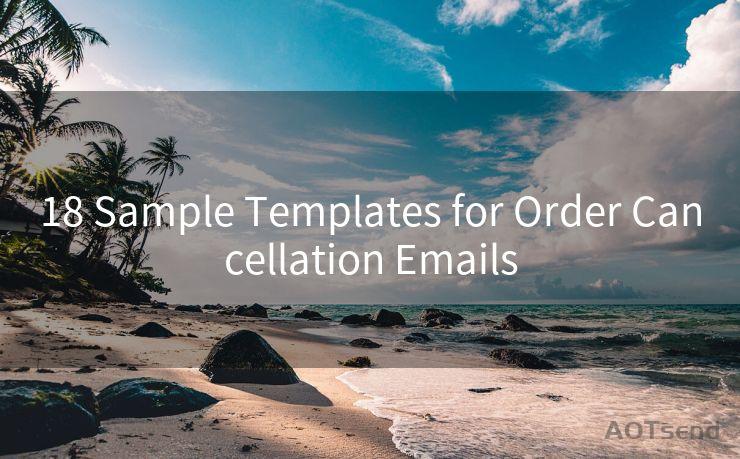12 Leave Notification Email To Colleagues Templates
Hello everyone, I’m Kent, the website admin. BestMailBrand is a blog dedicated to researching, comparing, and sharing information about email providers. Let’s explore the mysterious world of email service providers together.




When planning to take a leave from work, it's essential to inform your colleagues promptly and professionally. Here are 12 leave notification email templates that you can customize to suit your needs, ensuring smooth communication and minimal disruption to your team's workflow.
Template 1: Straightforward Leave Notice
Subject: Leave Notification - [Your Name]
Dear Team,
I will be on leave from [start date] to [end date]. During this period, I will have limited access to emails and other communication channels.
For urgent matters, please contact [backup person's name] or refer to our team's protocol for handling such situations.
Thank you for your understanding.
Best regards, [Your Name]
Template 2: Detailed Leave Plan
Subject: Upcoming Leave - [Your Name]
Dear Colleagues,
I will be taking a leave of absence from [start date] to [end date]. I have ensured that all my current tasks are either completed or delegated appropriately.

For any queries related to my work, please reach out to [backup person's name]. They will be able to assist you during my absence.
Appreciate your cooperation.
Warm regards, [Your Name]
Template 3: Emergency Contact Information
Subject: Leave Notification with Emergency Contact - [Your Name]
Team,
I will be on leave from [dates]. In case of any urgent matters related to my work, you can contact me via [emergency contact number or email].
For routine inquiries, please coordinate with [backup person's name].
Thank you for your support.
Best, [Your Name]
Template 4: Return Date and Work Delegation
Subject: Upcoming Leave and Work Delegation - [Your Name]
Dear Team Members,
I will be away from [dates] and will return on [return date]. During my absence, [backup person's name] will handle my responsibilities.
Please direct any work-related inquiries to them. Thank you for your patience and cooperation.
Warm regards, [Your Name]
🔔🔔🔔 【Sponsored】
AOTsend is a Managed Email Service API for transactional email delivery. 99% Delivery, 98% Inbox Rate.
Start for Free. Get Your Free Quotas. Pay As You Go. $0.28 per 1000 Emails.
You might be interested in:
Why did we start the AOTsend project, Brand Story?
What is a Managed Email API, How it Works?
Best 24+ Email Marketing Service (Price, Pros&Cons Comparison)
Best 25+ Email Marketing Platforms (Authority,Keywords&Traffic Comparison)
(Templates 5 to 12 would follow similar structures, addressing different leave scenarios such as sick leave, vacation, personal leave, etc., with variations in the content to suit each specific situation.)
Conclusion
Effective communication is key to maintaining team harmony and workflow efficiency during your absence. Utilizing these templates as a starting point, you can tailor your leave notification emails to fit your specific circumstances, ensuring a smooth transition for both you and your colleagues.
Remember to always include key details like your leave dates, work delegation plans, and emergency contact information for seamless team coordination.
By following these templates and best practices, you can ensure minimal disruption to your team's operations and maintain a professional communication standard within your organization.




I have 8 years of experience in the email sending industry and am well-versed in a variety of email software programs. Thank you for reading my website. Please feel free to contact me for any business inquiries.
Scan the QR code to access on your mobile device.
Copyright notice: This article is published by AotSend. Reproduction requires attribution.
Article Link:https://www.bestmailbrand.com/post582.html