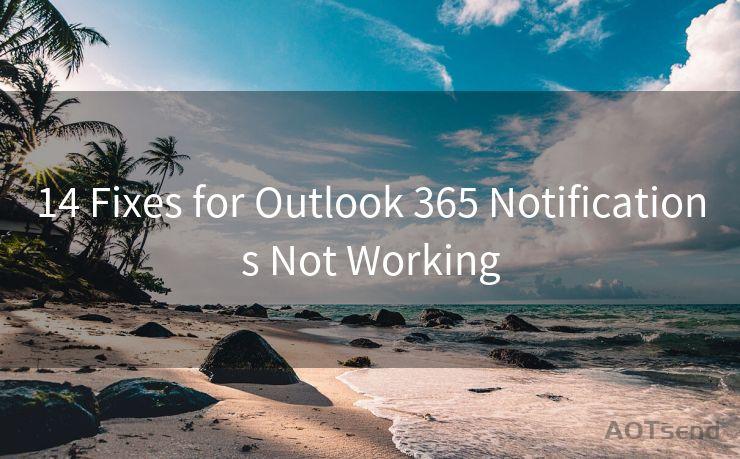14 Strategies to Ensure Email Received Notification
Hello everyone, I’m Kent, the website admin. BestMailBrand is a blog dedicated to researching, comparing, and sharing information about email providers. Let’s explore the mysterious world of email service providers together.




In the digital age, email communication has become an integral part of our daily lives. Whether it's for business, personal use, or online transactions, emails play a crucial role. However, with the influx of emails, it's essential to ensure that your messages are not only sent but also received and acknowledged. Here are 14 strategies to help you ensure email received notification:
1. Request a Read Receipt
Most email clients allow you to request a read receipt when sending an email. This feature sends you a notification when the recipient opens your email. While it's not foolproof, it's a simple way to track if your email has been read.
2. Use Email Tracking Tools

Email tracking tools like Yesware, Streak, or Mailtrack provide detailed analytics on email opens, clicks, and more. These tools integrate with popular email clients like Gmail and Outlook, offering valuable insights into your email's performance.
3. Optimize Your Subject Line
Crafting a compelling subject line increases the chances of your email being opened and read. Make it short, sweet, and to the point to grab the recipient's attention.
4. Send Follow-Up Emails
If you haven't received a response, don't hesitate to send a follow-up email. Politely inquire if they received your previous message and if they need any further information.
5. Utilize Email Reminders
Some email clients allow you to set reminders for emails you've sent. This feature ensures that you don't forget to follow up if you don't receive a response within a certain timeframe.
6. Confirm Delivery with a Separate Channel
Consider confirming email receipt through a separate communication channel, such as a phone call or text message. This direct approach can be effective, especially for urgent matters.
7. Leverage Email Automation
Email automation tools can help you send personalized emails and track their performance. These tools often include features to notify you when an email is opened or a link is clicked.
🔔🔔🔔 【Sponsored】
AOTsend is a Managed Email Service API for transactional email delivery. 99% Delivery, 98% Inbox Rate.
Start for Free. Get Your Free Quotas. Pay As You Go. $0.28 per 1000 Emails.
You might be interested in:
Why did we start the AOTsend project, Brand Story?
What is a Managed Email API, How it Works?
Best 24+ Email Marketing Service (Price, Pros&Cons Comparison)
Best 25+ Email Marketing Platforms (Authority,Keywords&Traffic Comparison)
8. Check Your Email Deliverability
Ensure your emails are not being marked as spam or filtered out by the recipient's email provider. Use tools like MailTester or SendForensics to check your email's deliverability score.
9. Use a Professional Email Address
Sending emails from a professional and recognizable email address increases the chances of your message being received and taken seriously.
10. Keep Your Email List Clean
Regularly clean your email list to remove inactive or bounced email addresses. This improves your email deliverability and reduces the chances of your messages going unnoticed.
11. Send at Optimal Times
Research the best time to send emails for maximum engagement. Avoid sending emails at times when they might get lost in a flood of other messages.
12. Personalize Your Emails
Personalization increases the relevance and engagement of your emails. Use the recipient's name, mention their interests, or refer to previous interactions to make your message more personal.
13. Include a Clear Call to Action
Ensure your email has a clear call to action, whether it's replying, clicking a link, or downloading a file. This increases the chances of recipient interaction and, therefore, notification of receipt.
14. Test and Iterate
Continuously test different email strategies and measure their performance. Use A/B testing to see which subject lines, content, or send times yield the best results.
By implementing these strategies, you can significantly improve your email communication and ensure that your messages are not only sent but also received and acknowledged. Remember, effective communication is key to any successful relationship, whether it's business or personal.




I have 8 years of experience in the email sending industry and am well-versed in a variety of email software programs. Thank you for reading my website. Please feel free to contact me for any business inquiries.
Scan the QR code to access on your mobile device.
Copyright notice: This article is published by AotSend. Reproduction requires attribution.
Article Link:https://www.bestmailbrand.com/post595.html