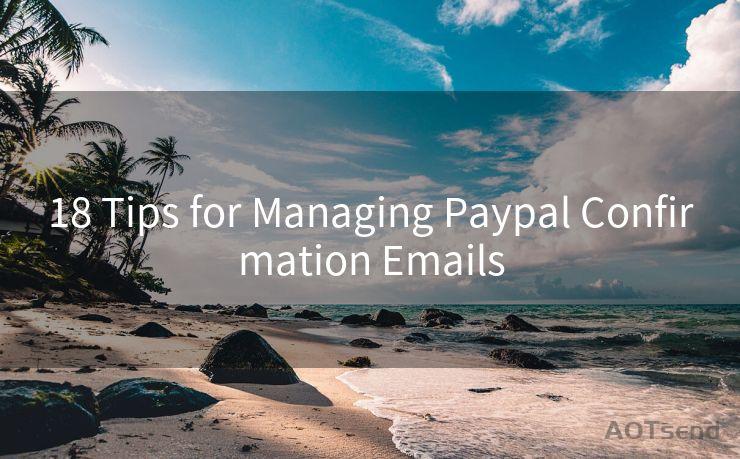19 For Reminder Email Best Practices
Hello everyone, I’m Kent, the website admin. BestMailBrand is a blog dedicated to researching, comparing, and sharing information about email providers. Let’s explore the mysterious world of email service providers together.




Reminder emails are a crucial communication tool, especially in the business and marketing realm. They serve to nudge recipients, ensuring important tasks, events, or deadlines are not forgotten. However, crafting effective reminder emails is an art that requires finesse and consideration. Here are 19 best practices to help you master the art of writing reminder emails that get results.
1. Clear and Concise Subject Line
The subject line is your first opportunity to grab the reader's attention. Make it short, direct, and relevant to the content of the email.
2. Personalize the Message
Use the recipient's name in the greeting and ensure the content is tailored to their specific situation. Personalization increases engagement and response rates.
3. State the Purpose Clearly
Don't beat around the bush. Immediately state the reason for the email and what action you expect the recipient to take.
4. Use a Friendly Tone
Reminder emails should be professional but also conversational. Avoid sounding too formal or robotic.
5. Include Relevant Details
Provide all the necessary information the recipient needs to take action. This might include dates, times, locations, or links to additional resources.
6. Keep It Short and Sweet
Long-winded emails are often ignored. Get to the point quickly and efficiently.
7. Use Bullet Points or Lists
Lists make information easier to digest. Utilize them to highlight key points or action items.
8. Call to Action
Every reminder email should end with a clear call to action. Tell the recipient exactly what you want them to do.
9. Optimize for Mobile
Most emails are now opened on mobile devices. Ensure your email is mobile-friendly for maximum readability.
10. Test and Optimize
Regularly test your emails to see what works best. Track open rates, click-through rates, and conversions to refine your strategy.
11. Avoid Spam Filters
Use reputable email marketing software and avoid spammy language to ensure your emails reach their intended recipients.
12. Timing Is Key
Send reminder emails at the right time. Consider time zones and the recipient's daily schedule.
13. Brand Consistency
Maintain brand consistency in your emails. Use your company's logo, colors, and fonts for professionalism and recognition.
14. Provide an Opt-Out Option
Respect the recipient's privacy and preferences. Always include an unsubscribe link.
15. Proofread and Edit
Typos and grammatical errors can damage your credibility. Always proofread and edit your emails before sending.
16. Segment Your Audience
Tailor your emails to specific segments of your audience for maximum effectiveness.
17. Use Visual Elements Wisely
Images and videos can enhance your message, but don't overdo it. Keep the design clean and uncluttered.
18. Follow Up
If necessary, don't hesitate to send a follow-up email if you haven't received a response.
19. Measure Success
Track key metrics like open rates, click-through rates, and conversions to measure the success of your reminder emails.
By following these 19 best practices, you can craft reminder emails that are effective, professional, and respectful of your recipients' time. Remember, the goal is to nudge, not nag, and to provide valuable information that leads to action.
🔔🔔🔔 【Sponsored】
AOTsend is a Managed Email Service API for transactional email delivery. 99% Delivery, 98% Inbox Rate.
Start for Free. Get Your Free Quotas. Pay As You Go. $0.28 per 1000 Emails.
You might be interested in:
Why did we start the AOTsend project, Brand Story?
What is a Managed Email API, How it Works?
Best 24+ Email Marketing Service (Price, Pros&Cons Comparison)
Best 25+ Email Marketing Platforms (Authority,Keywords&Traffic Comparison)





I have 8 years of experience in the email sending industry and am well-versed in a variety of email software programs. Thank you for reading my website. Please feel free to contact me for any business inquiries.
Scan the QR code to access on your mobile device.
Copyright notice: This article is published by AotSend. Reproduction requires attribution.
Article Link:https://www.bestmailbrand.com/post6207.html