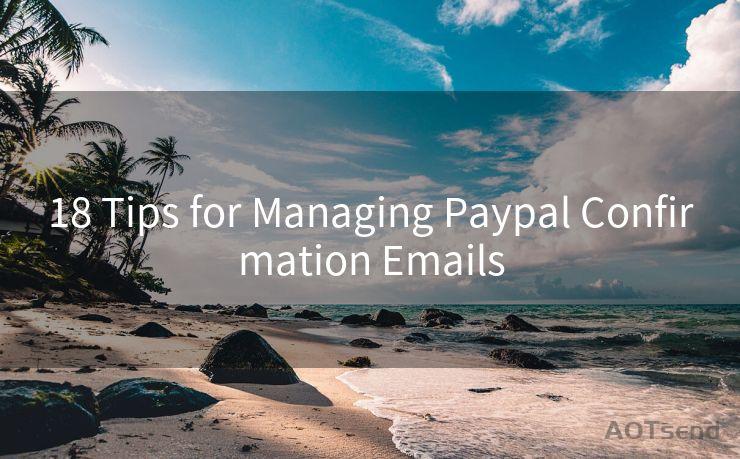19 API Email Gmail Best Practices
Hello everyone, I’m Kent, the website admin. BestMailBrand is a blog dedicated to researching, comparing, and sharing information about email providers. Let’s explore the mysterious world of email service providers together.




When integrating email functionality into your applications via the Gmail API, it's crucial to follow best practices to ensure efficient, secure, and user-friendly communication. Here are 19 essential best practices for developers using the Gmail API for email integration.
1. Understand the Gmail API Limits
Before diving into development, familiarize yourself with the Gmail API's quotas and limits. This includes understanding daily usage limits, request rates, and other restrictions to avoid hitting roadblocks during peak usage.
2. Authenticate Securely
Always use OAuth 2.0 for authentication, as it provides a secure way to authorize access to Gmail accounts without exposing users' credentials.
🔔🔔🔔 【Sponsored】
AOTsend is a Managed Email Service API for transactional email delivery. 99% Delivery, 98% Inbox Rate.
Start for Free. Get Your Free Quotas. Pay As You Go. $0.28 per 1000 Emails.
You might be interested in:
Why did we start the AOTsend project, Brand Story?
What is a Managed Email API, How it Works?
Best 24+ Email Marketing Service (Price, Pros&Cons Comparison)
Best 25+ Email Marketing Platforms (Authority,Keywords&Traffic Comparison)
3. Handle Errors Gracefully
Implement robust error handling mechanisms to manage API request failures gracefully. This includes retrying failed requests and providing user-friendly feedback when errors occur.
4. Optimize Data Usage
Minimize data transfer by using partial response fields and batching requests when possible. This helps reduce latency and improve the overall performance of your application.
5. Respect Privacy
Ensure that your application respects user privacy by only requesting the minimum necessary Gmail scopes and securely storing any sensitive data.
6. Send Relevant Emails
When sending emails via the API, ensure they are relevant, targeted, and valuable to the recipient. Avoid sending spam or unsolicited messages.
7. Format Emails Properly
Use HTML or plain text formatting appropriately, depending on the content and recipient preferences. Ensure emails are mobile-friendly and accessible.
8. Test Compatibility
Regularly test your email integration across different devices, email clients, and operating systems to ensure compatibility and consistency.
9. Monitor and Log Activity
Implement logging mechanisms to track API requests, responses, and errors. This helps with troubleshooting and performance monitoring.
10. Use Labels and Filters Wisely
Utilize Gmail's labeling and filtering capabilities to organize and prioritize emails sent via the API.
11. Follow Email Best Practices
Adhere to general email best practices, such as using clear and concise subject lines, avoiding spammy words, and including an unsubscribe option.
12. Optimize for Deliverability
Ensure your emails are properly authenticated (e.g., DKIM, SPF) to improve deliverability and reduce the chances of being marked as spam.
13. Handle Bounces and Complaints
Implement mechanisms to handle email bounces and abuse complaints to maintain a healthy sender reputation.
14. Update Regularly
Stay up to date with Gmail API changes and best practices by subscribing to Google's official channels and monitoring relevant developer communities.
15. Consider Security Headers
Include security headers in your emails, such as DMARC, to enhance protection against email spoofing and phishing attacks.
16. Leverage the Gmail UI
Take advantage of Gmail's user interface features, like inbox actions or one-click unsubscribe links, to enhance the user experience.
17. Optimize Attachments
When sending attachments, consider using cloud storage links instead of directly attaching large files to reduce email size and improve deliverability.
18. Personalize Content
Use merge tags or dynamic content to personalize emails based on recipient data, increasing engagement and conversion rates.

19. Continuously Iterate and Test
Regularly review your email integration's performance and make adjustments based on user feedback, analytics data, and industry trends.
By following these best practices, developers can ensure a smooth, secure, and effective integration of Gmail functionality into their applications. Remember, the key to success lies in continuously adapting and improving based on user needs and market changes.




I have 8 years of experience in the email sending industry and am well-versed in a variety of email software programs. Thank you for reading my website. Please feel free to contact me for any business inquiries.
Scan the QR code to access on your mobile device.
Copyright notice: This article is published by AotSend. Reproduction requires attribution.
Article Link:https://www.bestmailbrand.com/post6672.html