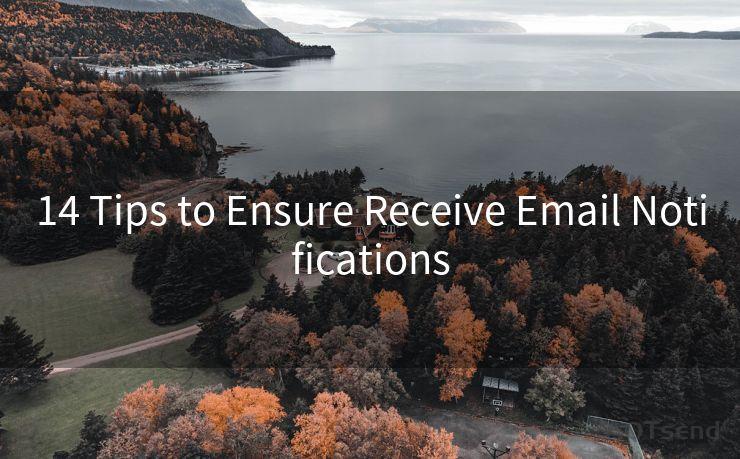17 Slack Gmail Notifications Best Practices
Hello everyone, I’m Kent, the website admin. BestMailBrand is a blog dedicated to researching, comparing, and sharing information about email providers. Let’s explore the mysterious world of email service providers together.




1. Introduction
In today's fast-paced work environment, efficient communication is crucial. Slack and Gmail are two essential tools that facilitate quick and effective collaboration. Integrating Gmail notifications into Slack can significantly enhance team productivity by keeping everyone up to date on important emails. In this article, we'll explore the best practices for setting up and managing Gmail notifications in Slack, ensuring your team stays informed and responsive.

2. Integrating Gmail with Slack
The first step is to integrate your Gmail account with Slack. This can be done through various integration tools or plugins available in the Slack App Directory. Once integrated, you can set up rules to forward specific emails or labels as notifications to your Slack channels.
3. Defining Notification Rules
Defining clear notification rules is essential to avoid information overload. Consider which emails are truly critical for your team to see in Slack. For example, you may want to set up rules to forward only emails from specific senders or with certain keywords in the subject line.
4. Managing Notification Frequency
Too many notifications can be distracting and counterproductive. Set reasonable limits on the frequency of Gmail notifications in Slack. You can schedule regular intervals for notifications or limit them to specific times of the day.
5. Using Dedicated Channels
Create dedicated Slack channels for Gmail notifications to keep them organized and separate from other team communications. This helps team members quickly identify and respond to important emails without missing them in a flood of general chat messages.
6. Customizing Notifications
Customize your notifications to include only the essential information. For instance, you can set up notifications to display only the sender, subject, and a brief message excerpt. This helps team members quickly assess the urgency and relevance of each email.
7. Responding to Notifications
Encourage team members to respond promptly to Gmail notifications in Slack. This ensures timely communication and reduces the chance of missed or delayed responses.
8. Archiving and Searching
Utilize Slack's archiving and search features to keep track of past Gmail notifications. This can be helpful when referencing previous emails or discussions related to a particular topic.
9. Training and Guidelines
Provide training and guidelines to team members on how to effectively use Gmail notifications in Slack. This ensures everyone is on the same page and knows how to respond appropriately.
10. Feedback and Improvement
Regularly collect feedback from team members on the effectiveness of Gmail notifications in Slack and make adjustments accordingly. This continuous improvement process ensures the system remains relevant and efficient.
Conclusion
By following these best practices, your team can make the most of Gmail notifications in Slack, improving communication efficiency and responsiveness. Remember to regularly review and update your settings to ensure the system continues to meet your team's evolving needs.
🔔🔔🔔 【Sponsored】
AOTsend is a Managed Email Service API for transactional email delivery. 99% Delivery, 98% Inbox Rate.
Start for Free. Get Your Free Quotas. Pay As You Go. $0.28 per 1000 Emails.
You might be interested in:
Why did we start the AOTsend project, Brand Story?
What is a Managed Email API, How it Works?
Best 24+ Email Marketing Service (Price, Pros&Cons Comparison)
Best 25+ Email Marketing Platforms (Authority,Keywords&Traffic Comparison)




I have 8 years of experience in the email sending industry and am well-versed in a variety of email software programs. Thank you for reading my website. Please feel free to contact me for any business inquiries.
Scan the QR code to access on your mobile device.
Copyright notice: This article is published by AotSend. Reproduction requires attribution.
Article Link:https://www.bestmailbrand.com/post6908.html