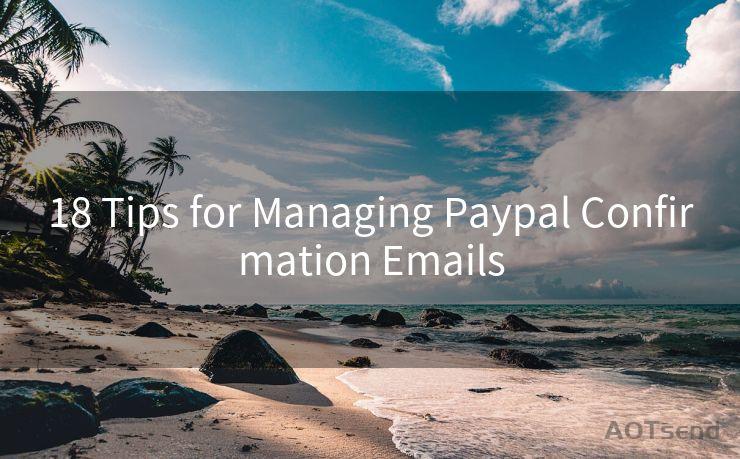6 Ways to Handle Amazon Phishing Email Forwarding
Hello everyone, I’m Kent, the website admin. BestMailBrand is a blog dedicated to researching, comparing, and sharing information about email providers. Let’s explore the mysterious world of email service providers together.




When it comes to online shopping, Amazon stands as a giant in the e-commerce world. However, with its popularity, it has also become a target for phishing attacks. One common scam involves phishing emails that appear to be from Amazon, often attempting to lure customers into divulging sensitive information or clicking on malicious links. In this blog post, we'll discuss six ways to handle Amazon phishing email forwarding, helping you stay safe from these cyber threats.
1. Recognize Phishing Emails
The first step in handling Amazon phishing emails is to learn how to recognize them. Phishing emails often模仿Amazon's official communication style but contain subtle differences such as misspelled words, urgent calls to action, or suspicious links. Always check the sender's email address and hover over any links to see if they lead to legitimate Amazon domains.

2. Don't Click Suspicious Links
Never click on links in suspicious emails, even if they appear to be from Amazon. These links may lead to malicious websites designed to steal your personal information or infect your device with malware. If you receive an email claiming to be from Amazon, it's safer to log into your Amazon account directly through your browser to verify any account activity or notifications.
3. Forward Phishing Emails to Amazon
If you receive a phishing email claiming to be from Amazon, you can help fight against these scams by forwarding the email to Amazon's dedicated email address for reporting phishing attempts. This helps Amazon track and shut down these malicious activities.
4. Protect Your Personal Information
Never provide personal information, such as credit card details, passwords, or social security numbers, in response to an unsolicited email, even if it appears to be from a trusted source like Amazon. Amazon will never ask for sensitive information via email.
5. Use Two-Factor Authentication
To further protect your Amazon account, enable two-factor authentication. This adds an extra layer of security by requiring a second form of verification, such as a code sent to your phone, when logging in.
6. Keep Your Software Updated
Regularly update your operating system, browser, and antivirus software to ensure you have the latest security patches and protections against phishing attacks and other cyber threats.
In conclusion, Amazon phishing emails are a common occurrence, but by following these six ways to handle them, you can significantly reduce your risk of falling victim to these scams. Remember, always be vigilant when it comes to your online security, and don't hesitate to report any suspicious emails to Amazon. Stay safe and shop smart!
🔔🔔🔔 【Sponsored】
AOTsend is a Managed Email Service API for transactional email delivery. 99% Delivery, 98% Inbox Rate.
Start for Free. Get Your Free Quotas. Pay As You Go. $0.28 per 1000 Emails.
You might be interested in:
Why did we start the AOTsend project, Brand Story?
What is a Managed Email API, How it Works?
Best 24+ Email Marketing Service (Price, Pros&Cons Comparison)
Best 25+ Email Marketing Platforms (Authority,Keywords&Traffic Comparison)




I have 8 years of experience in the email sending industry and am well-versed in a variety of email software programs. Thank you for reading my website. Please feel free to contact me for any business inquiries.
Scan the QR code to access on your mobile device.
Copyright notice: This article is published by AotSend. Reproduction requires attribution.
Article Link:https://www.bestmailbrand.com/post692.html