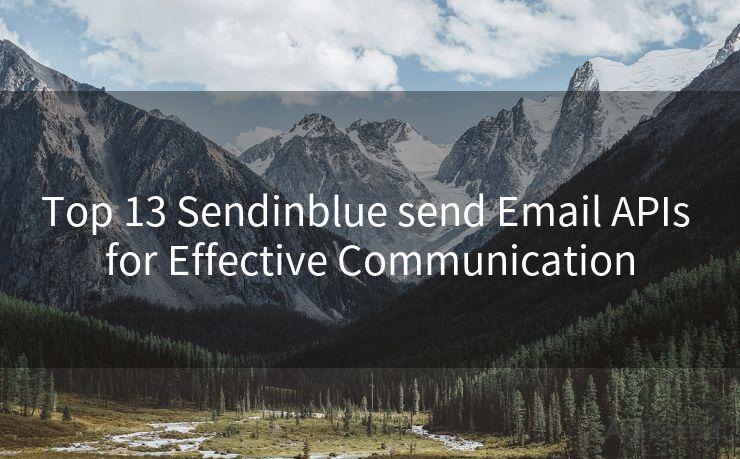17 Microsoft Update Email Notification Best Practices
Hello everyone, I’m Kent, the website admin. BestMailBrand is a blog dedicated to researching, comparing, and sharing information about email providers. Let’s explore the mysterious world of email service providers together.




When it comes to staying up-to-date with the latest Microsoft updates, email notifications play a crucial role. These notifications ensure that users are informed about new features, security patches, and system improvements. However, to make these notifications effective, it's essential to follow best practices. Here are 17 Microsoft update email notification best practices that can help you communicate more effectively with your users.
1. Clear and Concise Subject Lines
The subject line of your email should clearly state the purpose of the message. For example, "New Microsoft Update Available" or "Important Security Patch for Microsoft Products". This helps recipients understand the email's content at a glance.
2. Personalized Greeting
Start your email with a personalized greeting, addressing the recipient by their name. This adds a touch of familiarity and makes the email more engaging.
3. Summary of Updates
Provide a brief summary of the updates included in the email. Highlight the key changes and new features to pique the reader's interest.
4. Detailed Description
After the summary, include a detailed description of each update. Explain the benefits, improvements, and any potential action required by the user.
5. Visual Elements
Use visual elements like screenshots, GIFs, or videos to illustrate the changes. This helps users understand the updates more clearly and encourages them to explore the new features.
6. Call to Action
Include a clear call to action, instructing users on what they need to do to apply the updates. Make sure the instructions are step-by-step and easy to follow.
7. Links to Additional Resources
Provide links to additional resources, such as support articles or FAQs, that can help users troubleshoot any issues they may encounter during the update process.
8. Contact Information
Include your contact information or a link to customer support in case users have any questions or need assistance.
9. Unsubscribe Option
Always include an unsubscribe option for users who no longer wish to receive these notifications.
10. Mobile-Friendly Format
Ensure that your emails are mobile-friendly, as many users check their emails on their smartphones.
11. Testing Before Sending

Test your emails thoroughly before sending them out. Check for any formatting issues, broken links, or typos.
12. Segmentation
Segment your email list based on user preferences and needs. This allows you to send more targeted and relevant updates to specific groups.
13. Timing
Consider the best time to send your emails. Avoid sending them during busy work hours or on weekends to increase the chances of them being read.
14. Plain Text Version
Provide a plain text version of your email for users who prefer or require it.
15. A/B Testing
Conduct A/B testing to determine which email formats, subject lines, or content resonate best with your audience.
16. Feedback Loop
Encourage users to provide feedback on the updates and the notification process. Use this feedback to improve future communications.
17. Compliance with Regulations
Ensure that your emails comply with relevant data protection regulations, such as GDPR or CCPA, to protect user privacy.
By following these best practices, you can enhance the effectiveness of your Microsoft update email notifications, ensuring that users are informed and engaged with the latest updates from Microsoft.




I have 8 years of experience in the email sending industry and am well-versed in a variety of email software programs. Thank you for reading my website. Please feel free to contact me for any business inquiries.
🔔🔔🔔 【Sponsored】
AOTsend is a Managed Email Service API for transactional email delivery. 99% Delivery, 98% Inbox Rate.
Start for Free. Get Your Free Quotas. Pay As You Go. $0.28 per 1000 Emails.
You might be interested in:
Why did we start the AOTsend project, Brand Story?
What is a Managed Email API, How it Works?
Best 24+ Email Marketing Service (Price, Pros&Cons Comparison)
Best 25+ Email Marketing Platforms (Authority,Keywords&Traffic Comparison)
Scan the QR code to access on your mobile device.
Copyright notice: This article is published by AotSend. Reproduction requires attribution.
Article Link:https://www.bestmailbrand.com/post6967.html