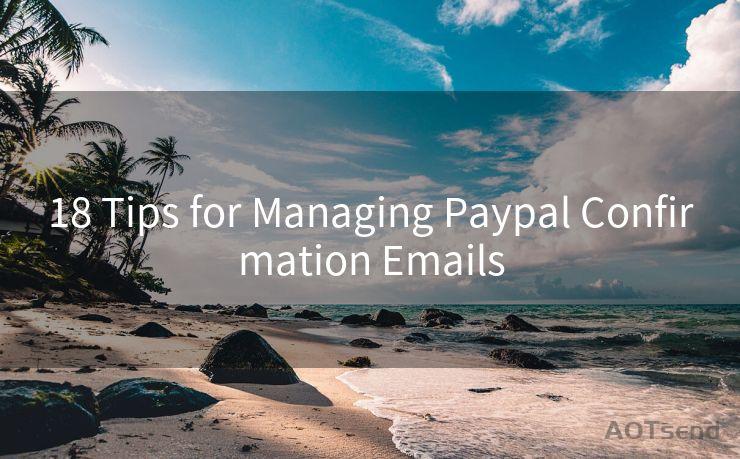7 Google Security Net Email Tips You Need to Know
Hello everyone, I’m Kent, the website admin. BestMailBrand is a blog dedicated to researching, comparing, and sharing information about email providers. Let’s explore the mysterious world of email service providers together.




When it comes to email security, Google's Gmail is one of the most trusted platforms. However, even with its robust security features, users still need to be vigilant to protect their accounts from potential threats. Here are seven essential Google security tips for your Gmail account that you need to know.
1. Enable Two-Factor Authentication
Two-factor authentication (2FA) adds an extra layer of security to your Gmail account. With 2FA enabled, you'll need to provide an additional code, sent to your phone, every time you log in. This ensures that even if someone knows your password, they still can't access your account without the code.
2. Use a Strong and Unique Password
Creating a strong and unique password for your Gmail account is crucial. Avoid using easily guessable information like your name, birthdate, or common words. Instead, opt for a complex password that includes a mix of uppercase letters, lowercase letters, numbers, and symbols.
3. Regularly Review Your Account Activity
Keep an eye on your account activity to spot any suspicious logins or actions. Gmail provides a detailed account activity log where you can see the IP addresses and devices used to access your account. If you see any unfamiliar activity, take immediate action to secure your account.
4. Be Cautious of Phishing Emails
Phishing emails are a common tactic used by hackers to gain access to your personal information. These emails often appear to be from a trusted source, like Google, and may ask you to click on a link or provide sensitive information. Always be cautious of such emails and never click on links or download attachments from unknown sources.
5. Utilize Gmail's Advanced Security Features

Gmail offers several advanced security features that you should utilize. For instance, you can enable the "Safe Browsing" feature, which warns you if you're about to visit a potentially dangerous website. Additionally, consider enabling the "Undo Send" feature, which allows you to cancel an email you accidentally sent.
6. Keep Your Browser and Operating System Up to Date
Using an up-to-date browser and operating system is essential for maintaining the security of your Gmail account. These updates often include critical security patches and bug fixes that can help protect your account from known vulnerabilities.
7. Consider Using a VPN for Added Security
If you frequently access your Gmail account on public networks, consider using a Virtual Private Network (VPN). A VPN encrypts your internet traffic, making it more difficult for hackers to intercept your data. This added layer of security can help protect your Gmail account, especially when using unsecured networks.
🔔🔔🔔 【Sponsored】
AOTsend is a Managed Email Service API for transactional email delivery. 99% Delivery, 98% Inbox Rate.
Start for Free. Get Your Free Quotas. Pay As You Go. $0.28 per 1000 Emails.
You might be interested in:
Why did we start the AOTsend project, Brand Story?
What is a Managed Email API, How it Works?
Best 24+ Email Marketing Service (Price, Pros&Cons Comparison)
Best 25+ Email Marketing Platforms (Authority,Keywords&Traffic Comparison)
By following these seven Google security tips, you can significantly enhance the security of your Gmail account and protect your personal information from potential threats. Remember, staying vigilant and proactive about your online security is key in today's digital age.




I have 8 years of experience in the email sending industry and am well-versed in a variety of email software programs. Thank you for reading my website. Please feel free to contact me for any business inquiries.
Scan the QR code to access on your mobile device.
Copyright notice: This article is published by AotSend. Reproduction requires attribution.
Article Link:https://www.bestmailbrand.com/post699.html