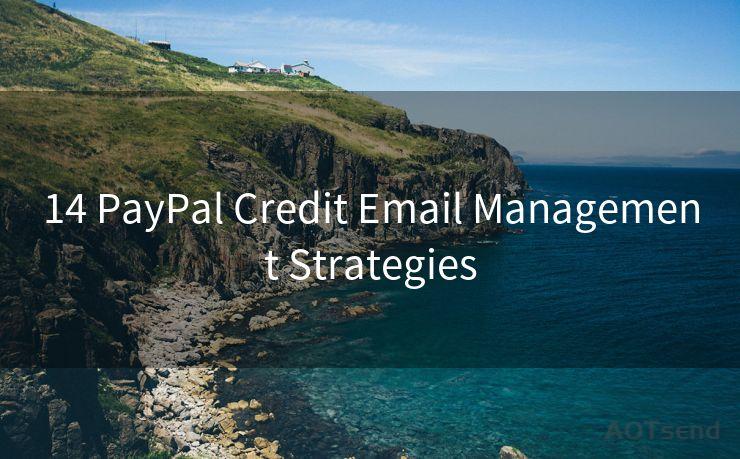18 Gmail Client-Side Encryption Tips
Hello everyone, I’m Kent, the website admin. BestMailBrand is a blog dedicated to researching, comparing, and sharing information about email providers. Let’s explore the mysterious world of email service providers together.




In the digital age, email communication has become a vital part of our daily lives. Gmail, being one of the most popular email services, offers various features to enhance user experience and security. Among these, client-side encryption stands out as a crucial aspect of securing sensitive information. In this article, we'll explore 18 tips to help you make the most of Gmail's client-side encryption capabilities.
1. Understanding Client-Side Encryption
Before diving into the tips, it's essential to understand what client-side encryption is. In simple terms, it's a process where data is encrypted on the user's device before it's sent to the server. This ensures that even if the data is intercepted, it cannot be read without the decryption key.
2. Enabling Two-Factor Authentication
A strong first step towards securing your Gmail account is enabling two-factor authentication. This adds an extra layer of security, requiring not just your password but also a unique code sent to your phone.

3. Utilizing Gmail's Confidential Mode
Gmail's Confidential Mode allows you to send emails with an expiration date and revocation option. This ensures that sensitive information doesn't remain accessible indefinitely.
4. Choosing Strong Encryption Algorithms
When using third-party encryption tools with Gmail, opt for strong encryption algorithms like AES-256. This ensures that your data remains secure even if it's intercepted.
5. Keeping Software Updated
Regularly update your browser and any extensions or plugins you use with Gmail. Outdated software can expose vulnerabilities.
6. Avoiding Public Wi-Fi for Sensitive Emails
Public Wi-Fi networks are often unsecured, making them ripe for eavesdropping. Avoid sending sensitive, encrypted emails over such networks.
7. Using a VPN for Added Security
A Virtual Private Network (VPN) can enhance your online privacy by encrypting your internet traffic. This is especially useful when accessing Gmail from public networks.
8. Implementing Email Filtering
Gmail's filters can help you automatically manage incoming emails, reducing the risk of phishing or malware-laden messages reaching your inbox.
9. Regularly Reviewing Account Activity
Keep an eye on your Gmail account activity to spot any unusual or unauthorized access attempts.
10. Utilizing Secure Compose
When composing an email, consider using the "Secure Compose" feature (if available) to ensure that your message remains encrypted until sent.
11. Being Mindful of Attachments
Be cautious when opening attachments, even from known senders. Malicious attachments can compromise your system's security.
12. Using a Password Manager
🔔🔔🔔 【Sponsored】
AOTsend is a Managed Email Service API for transactional email delivery. 99% Delivery, 98% Inbox Rate.
Start for Free. Get Your Free Quotas. Pay As You Go. $0.28 per 1000 Emails.
You might be interested in:
Why did we start the AOTsend project, Brand Story?
What is a Managed Email API, How it Works?
Best 24+ Email Marketing Service (Price, Pros&Cons Comparison)
Best 25+ Email Marketing Platforms (Authority,Keywords&Traffic Comparison)
A password manager helps you create and store complex, unique passwords for each service, including Gmail. This reduces the risk of password-based attacks.
13. Avoiding Phishing Scams
Phishing emails often try to trick users into revealing sensitive information. Always verify the sender's identity and be wary of urgent or threatening messages.
14. Employing End-to-End Encryption Tools
For maximum security, consider using end-to-end encryption tools like ProtonMail or Tutanota, which integrate with Gmail and provide an additional layer of protection.
15. Backing Up Important Emails
Regularly back up your important emails to a secure location. This ensures that you don't lose access to critical information in case of any security incident.
16. Educating Yourself on Encryption
Stay informed about the latest encryption techniques and best practices. This helps you make informed decisions about your Gmail security setup.
17. Limiting Access to Your Account
Be cautious when granting others access to your Gmail account. Use Google's delegation feature sparingly and revoke access when no longer needed.
18. Monitoring and Responding to Security Alerts
Google regularly sends security alerts regarding suspicious activity on your account. Make sure to monitor these alerts and take prompt action if necessary.
By following these 18 tips, you can significantly enhance the security of your Gmail account through client-side encryption and other best practices. Remember, staying vigilant and proactive is key to maintaining a secure online presence.




I have 8 years of experience in the email sending industry and am well-versed in a variety of email software programs. Thank you for reading my website. Please feel free to contact me for any business inquiries.
Scan the QR code to access on your mobile device.
Copyright notice: This article is published by AotSend. Reproduction requires attribution.
Article Link:https://www.bestmailbrand.com/post7200.html