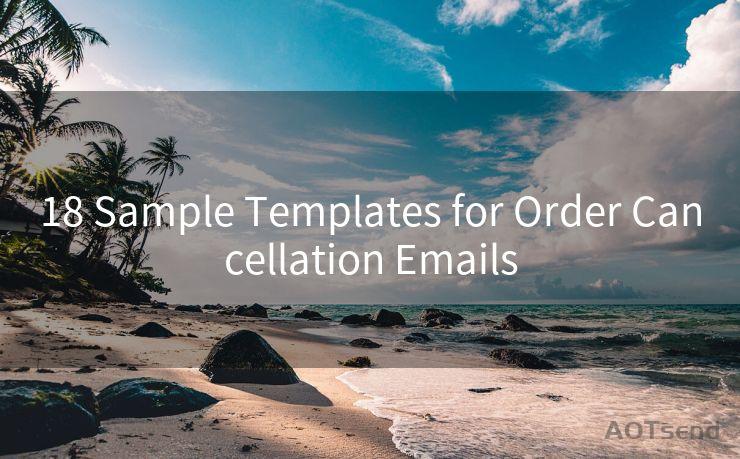19 Microsoft Graph API Mail Best Practices
Hello everyone, I’m Kent, the website admin. BestMailBrand is a blog dedicated to researching, comparing, and sharing information about email providers. Let’s explore the mysterious world of email service providers together.




When integrating with Microsoft Graph API for email functionality, it's crucial to follow best practices to ensure smooth and efficient operations. Here are 19 essential best practices for developers working with the Microsoft Graph API for mail.
1. Understand the API Limits
Before diving into development, familiarize yourself with the rate limits and quotas of the Microsoft Graph API. This helps avoid hitting unexpected roadblocks during peak usage times.
2. Authenticate Securely
Always use secure authentication methods like OAuth 2.0 when accessing the Graph API. This ensures that your application handles user data securely and complies with privacy regulations.
3. Use the Latest API Version
Stay up to date with the latest version of the Microsoft Graph API for the most recent features and security updates.
4. Optimize Your Queries
Minimize the number of API calls by bundling requests and retrieving only the necessary data. Use the $select and $expand query parameters to fine-tune your data retrieval.
5. Handle Errors Gracefully
Implement robust error handling mechanisms to manage API failures gracefully. Utilize retry logic and exponential backoff strategies to handle transient errors.
6. Paginate Large Result Sets
When dealing with large datasets, use pagination to retrieve data in smaller chunks. This reduces the load on both the client and the server.
7. Monitor and Log API Usage
Regularly monitor your API usage and log all requests and responses. This helps in troubleshooting and optimizing your application's performance.
8. Validate and Sanitize Inputs
Always validate and sanitize user inputs to prevent security vulnerabilities like injection attacks.
9. Utilize Delta Queries
For syncing changes to mail data, use delta queries to efficiently retrieve only what has changed since the last sync.
10. Implement Caching Strategies
Cache frequently accessed data to reduce latency and improve the user experience.
11. Test in a Sandbox Environment
Before deploying to production, thoroughly test your application in a sandbox environment to ensure stability and reliability.
12. Follow Naming Conventions
Adhere to Microsoft's naming conventions for resources and properties to ensure code readability and maintainability.
13. Use Webhooks for Real-Time Updates
Integrate webhooks into your application to receive real-time notifications when changes occur in a user's mailbox.
14. Handle Throttling and Retries
Prepare your application to handle throttling by implementing retry mechanisms with backoff strategies.
15. Securely Store Access Tokens
Protect access tokens and refresh tokens securely to prevent unauthorized access to user data.
16. Understand Data Privacy
Respect user privacy and comply with all relevant data protection regulations.
17. Optimize Image and Attachment Handling
Efficiently handle email attachments and embedded images to reduce bandwidth usage and improve performance.

18. Keep Up With API Changes
Regularly check for updates and changes to the Microsoft Graph API to ensure your application remains compatible.
19. Leverage Community Resources
Take advantage of Microsoft's developer community and documentation to troubleshoot issues and stay informed about best practices.
By following these best practices, developers can ensure their applications that utilize the Microsoft Graph API for mail functionality are secure, efficient, and user-friendly. Remember to stay vigilant about API updates and always prioritize user privacy and data security.
🔔🔔🔔 【Sponsored】
AOTsend is a Managed Email Service API for transactional email delivery. 99% Delivery, 98% Inbox Rate.
Start for Free. Get Your Free Quotas. Pay As You Go. $0.28 per 1000 Emails.
You might be interested in:
Why did we start the AOTsend project, Brand Story?
What is a Managed Email API, How it Works?
Best 24+ Email Marketing Service (Price, Pros&Cons Comparison)
Best 25+ Email Marketing Platforms (Authority,Keywords&Traffic Comparison)




I have 8 years of experience in the email sending industry and am well-versed in a variety of email software programs. Thank you for reading my website. Please feel free to contact me for any business inquiries.
Scan the QR code to access on your mobile device.
Copyright notice: This article is published by AotSend. Reproduction requires attribution.
Article Link:https://www.bestmailbrand.com/post7227.html