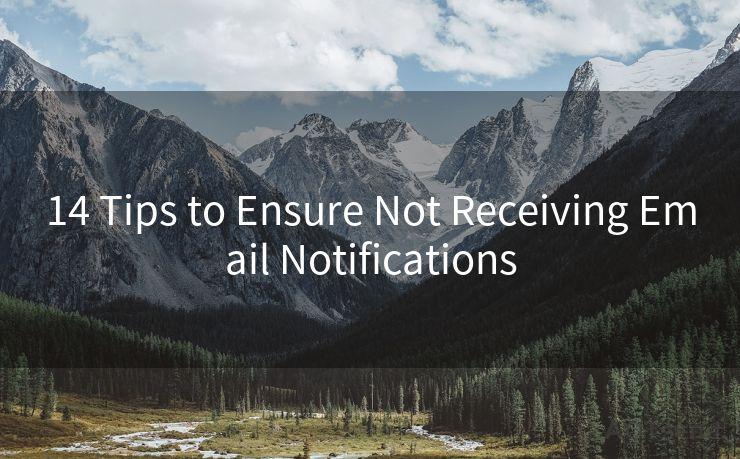15 Tips for Recovering Forgotten Gmail Password After Changing Phone Number
Hello everyone, I’m Kent, the website admin. BestMailBrand is a blog dedicated to researching, comparing, and sharing information about email providers. Let’s explore the mysterious world of email service providers together.




Losing access to your Gmail account can be frustrating, especially if you've forgotten your password and recently changed your phone number. But don't worry, we've compiled 15 tips to help you recover your forgotten Gmail password even after changing your phone number.
Tip 1: Use Your Recovery Email
If you had set up a recovery email when creating your Gmail account, you can use it to reset your password. Go to the Gmail sign-in page, click "Forgot Password?", and then enter your recovery email to receive a password reset link.
Tip 2: Try Your Old Phone Number
If you still have access to your old phone number, you can try using it to receive a verification code for password reset. Sometimes, phone numbers remain active for a short period after being changed.
Tip 3: Contact Your Phone Service Provider
If you no longer have access to your old phone number, contact your phone service provider. They might be able to help you regain access to the old number or provide alternative solutions.
Tip 4: Utilize Google's Account Recovery Page
Visit Google's account recovery page and follow the instructions. Provide as much information as possible to verify your identity and increase your chances of successfully recovering your account.
Tip 5: Answer Security Questions
If you set up security questions when creating your Gmail account, answering them correctly might help you reset your password.
Tip 6: Check Your Connected Apps and Services
If you've connected other apps or services to your Gmail account, you might be able to use them to verify your identity and reset your password.
Tip 7: Use Google Authenticator
If you've set up Google Authenticator, you can use it to generate verification codes and reset your password.

Tip 8: Contact Google Support
If all else fails, reach out to Google Support for assistance. They might be able to provide personalized help in recovering your account.
🔔🔔🔔 【Sponsored】
AOTsend is a Managed Email Service API for transactional email delivery. 99% Delivery, 98% Inbox Rate.
Start for Free. Get Your Free Quotas. Pay As You Go. $0.28 per 1000 Emails.
You might be interested in:
Why did we start the AOTsend project, Brand Story?
What is a Managed Email API, How it Works?
Best 24+ Email Marketing Service (Price, Pros&Cons Comparison)
Best 25+ Email Marketing Platforms (Authority,Keywords&Traffic Comparison)
Tip 9: Regularly Update Your Recovery Information
To prevent future account access issues, make sure to regularly update your recovery information, including your recovery email and phone number.
Tip 10: Enable Two-Factor Authentication
For added security, consider enabling two-factor authentication on your Gmail account. This adds another layer of protection and can help you recover your account more easily in the future.
Tip 11: Keep a Record of Your Passwords
Use a password manager to securely store your passwords. This way, if you forget your Gmail password, you can quickly retrieve it from your password manager.
Tip 12: Be Cautious of Phishing Scams
Never provide your personal information or passwords to unsolicited emails or phone calls claiming to be from Google. These could be phishing scams.
Tip 13: Backup Your Data
Regularly backup your Gmail data to avoid losing important information in case of account issues.
Tip 14: Use a Strong Password
Create a strong and unique password for your Gmail account to reduce the risk of being hacked.
Tip 15: Stay Updated on Google's Policies
Keep yourself updated on Google's policies and procedures regarding account recovery. This will help you navigate the recovery process more efficiently in case you forget your password again.
By following these 15 tips, you should be able to recover your forgotten Gmail password even after changing your phone number. Remember, preventing account access issues is always better than dealing with them, so make sure to regularly update your recovery information and use strong passwords. Stay vigilant and don't fall for phishing scams!




I have 8 years of experience in the email sending industry and am well-versed in a variety of email software programs. Thank you for reading my website. Please feel free to contact me for any business inquiries.
Scan the QR code to access on your mobile device.
Copyright notice: This article is published by AotSend. Reproduction requires attribution.
Article Link:https://www.bestmailbrand.com/post7324.html