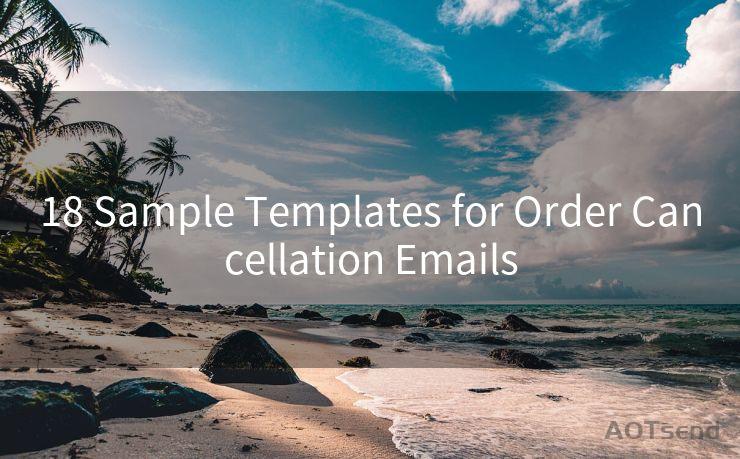Top 7 Methods to Send a Gentle Reminder for No Response
Hello everyone, I’m Kent, the website admin. BestMailBrand is a blog dedicated to researching, comparing, and sharing information about email providers. Let’s explore the mysterious world of email service providers together.




In the fast-paced world of communication, it's not uncommon to encounter situations where you've sent a message but received no response. Whether it's a business inquiry, a personal request, or a follow-up email, a gentle reminder can often nudge the recipient into action. Here are the top seven methods to politely and effectively send a reminder when you've received no response.
1. The Friendly Follow-Up
Craft a friendly email or message that simply asks if they've had a chance to review your previous communication. This approach is non-threatening and assumes the best of intentions on the other end.
Example: "Hi [Name], I just wanted to check in and see if you had a chance to look over the proposal I sent last week. I'm eager to discuss it further with you."
2. The Direct Approach
Sometimes a straightforward reminder is all it takes. State clearly and politely that you're following up on your previous message and would appreciate a response.
Example: "Dear [Name], I'm writing to follow up on the email I sent on [date]. It would be great if we could address the points raised. Looking forward to your feedback."
3. The Value Proposition
Remind the recipient of the benefits of responding to your inquiry. This could be in terms of a business opportunity, a solution to a problem, or any other mutual benefit.
Example: "Hello [Name], I hope this message finds you well. I wanted to revisit the proposal I sent earlier, as I believe it offers significant value to your organization. Your feedback would be greatly appreciated."
4. The Inquiry with a Deadline
If time is of the essence, include a deadline in your reminder to create a sense of urgency.
Example: "Hi [Name], I'm following up on my previous email regarding [topic]. Since we're working towards a tight deadline, your prompt response would be very helpful."
5. The Offer of Assistance
Show willingness to help if there are any questions or concerns regarding your previous communication.
Example: "Good day [Name], I wanted to check back on the information I sent earlier. If you have any questions or need clarification, I'm here to assist."

6. The Personal Touch
Appeal to the personal connection you have with the recipient, reminding them of your previous interactions.
Example: "Hey [Name], remember when we discussed [topic] at [event/meeting]? I sent some details after our conversation, and I'd love to hear your thoughts on it."
7. The Thankful Acknowledgment
Express gratitude for their time and attention, even if they haven't responded yet.
Example: "Dear [Name], thank you for considering my previous email. I understand how busy you are, but if possible, I would appreciate your feedback on the matter."
Conclusion
🔔🔔🔔 【Sponsored】
AOTsend is a Managed Email Service API for transactional email delivery. 99% Delivery, 98% Inbox Rate.
Start for Free. Get Your Free Quotas. Pay As You Go. $0.28 per 1000 Emails.
You might be interested in:
Why did we start the AOTsend project, Brand Story?
What is a Managed Email API, How it Works?
Best 24+ Email Marketing Service (Price, Pros&Cons Comparison)
Best 25+ Email Marketing Platforms (Authority,Keywords&Traffic Comparison)
Sending a gentle reminder is an art that requires finesse and consideration. By using one of these top seven methods, you can increase the likelihood of receiving a response without being too pushy or demanding. Remember, communication is key, and a little patience and politeness can go a long way.




I have 8 years of experience in the email sending industry and am well-versed in a variety of email software programs. Thank you for reading my website. Please feel free to contact me for any business inquiries.
Scan the QR code to access on your mobile device.
Copyright notice: This article is published by AotSend. Reproduction requires attribution.
Article Link:https://www.bestmailbrand.com/post7445.html