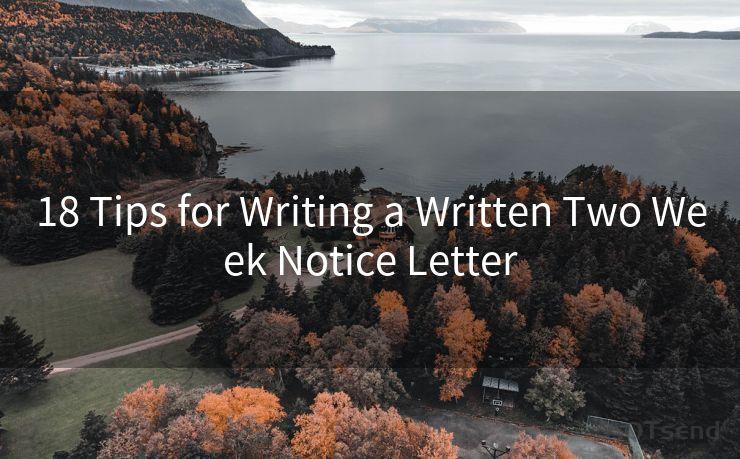7 Steps to Handle PayPal Payment Received Emails Efficiently
Hello everyone, I’m Kent, the website admin. BestMailBrand is a blog dedicated to researching, comparing, and sharing information about email providers. Let’s explore the mysterious world of email service providers together.




When it comes to online payments, PayPal stands as a giant in the industry. Its convenience and widespread acceptance make it a popular choice for businesses and individuals alike. However, with the influx of PayPal payment received emails, it's essential to have an efficient system to handle them. Here are seven steps to help you manage these emails effectively.
Step 1: Set Up a Dedicated Email Folder
The first step in efficiently handling PayPal payment received emails is to create a dedicated folder in your email client specifically for these notifications. This helps in organizing and quickly accessing these emails, reducing the chance of missing or overlooking any important payment updates.
Step 2: Enable and Regularly Check PayPal Notifications
Ensure that your PayPal account is set to send you email notifications whenever a payment is received. Regularly checking these notifications keeps you updated on your financial transactions and alerts you to any potential issues or discrepancies.
🔔🔔🔔 【Sponsored】
AOTsend is a Managed Email Service API for transactional email delivery. 99% Delivery, 98% Inbox Rate.
Start for Free. Get Your Free Quotas. Pay As You Go. $0.28 per 1000 Emails.
You might be interested in:
Why did we start the AOTsend project, Brand Story?
What is a Managed Email API, How it Works?
Best 24+ Email Marketing Service (Price, Pros&Cons Comparison)
Best 25+ Email Marketing Platforms (Authority,Keywords&Traffic Comparison)
Step 3: Automate Email Filtering
Most email clients allow you to set up rules or filters to automatically sort incoming emails. By creating a filter for PayPal payment notifications, you can ensure that these emails are automatically moved to the dedicated folder you created in Step 1.
Step 4: Verify and Record Payments
When you receive a PayPal payment notification, it's crucial to verify the payment details. Cross-check the amount, sender, and transaction ID with your PayPal account to ensure everything matches. Once verified, record the payment in your financial records for easy tracking and reconciliation.
Step 5: Flag or Star Important Emails
If certain payments are particularly significant or require follow-up, use your email client's flagging or starring feature to mark them as important. This helps you quickly identify and prioritize these payments when reviewing your inbox.
Step 6: Respond Promptly to Queries or Issues
Occasionally, a payment notification may require additional action or clarification. It's important to respond promptly to any queries or issues raised in these emails to maintain a good relationship with your customers or clients and to resolve any potential problems swiftly.
Step 7: Archive or Delete Processed Emails
To keep your inbox manageable, regularly archive or delete processed PayPal payment emails. This helps declutter your inbox and ensures that only relevant, unprocessed emails remain visible.

By following these seven steps, you can efficiently handle PayPal payment received emails, streamlining your financial management process and reducing the chance of missed or overlooked transactions. Remember, staying organized and prompt in your responses not only saves time but also enhances your professional image.
In conclusion, efficiently handling PayPal payment received emails is crucial for any business or individual who regularly receives payments through this platform. By implementing the steps outlined above, you can ensure that you stay up to date with your financial transactions and maintain a smooth and efficient workflow.




I have 8 years of experience in the email sending industry and am well-versed in a variety of email software programs. Thank you for reading my website. Please feel free to contact me for any business inquiries.
Scan the QR code to access on your mobile device.
Copyright notice: This article is published by AotSend. Reproduction requires attribution.
Article Link:https://www.bestmailbrand.com/post7449.html