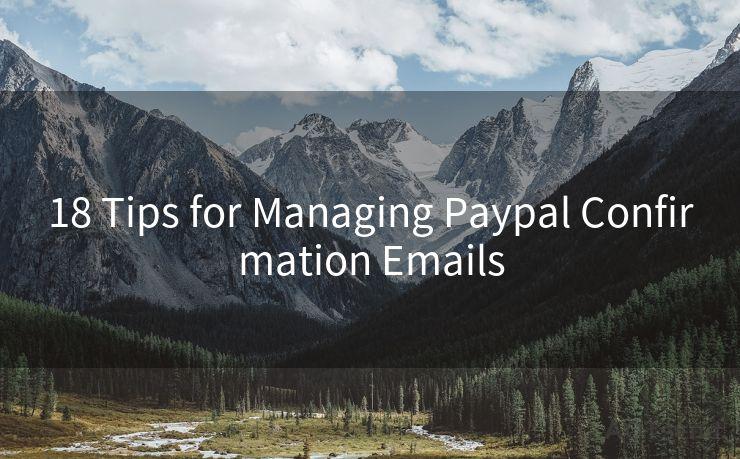8 Must-Know Features of the Outlook Email API
Hello everyone, I’m Kent, the website admin. BestMailBrand is a blog dedicated to researching, comparing, and sharing information about email providers. Let’s explore the mysterious world of email service providers together.




When it comes to email management, the Outlook Email API stands out as a powerful tool for developers and businesses. With its rich features and functionality, it enables seamless integration and automation, enhancing the overall email experience. Let's explore the eight must-know features of this API.
1. Integration Capabilities
The Outlook Email API boasts impressive integration capabilities, allowing developers to connect and synchronize data between Outlook and various applications. This integration enables seamless data exchange, enhancing productivity and efficiency in email management.
2. Email Composition and Sending
One of the key features of the Outlook Email API is the ability to compose and send emails programmatically. This functionality is crucial for automating email campaigns, sending notifications, or simply automating routine email tasks.
3. Email Retrieval and Reading
The API also facilitates the retrieval and reading of emails, making it easy to access and process incoming messages. This is particularly useful for applications that require automatic processing of email content, such as customer service platforms or data analysis tools.
4. Calendar Integration
Beyond email management, the Outlook Email API also offers calendar integration. This allows developers to create, modify, and delete calendar events, enabling seamless scheduling and event management.
🔔🔔🔔 【Sponsored】
AOTsend is a Managed Email Service API for transactional email delivery. 99% Delivery, 98% Inbox Rate.
Start for Free. Get Your Free Quotas. Pay As You Go. $0.28 per 1000 Emails.
You might be interested in:
Why did we start the AOTsend project, Brand Story?
What is a Managed Email API, How it Works?
Best 24+ Email Marketing Service (Price, Pros&Cons Comparison)
Best 25+ Email Marketing Platforms (Authority,Keywords&Traffic Comparison)
5. Contact Management
The API provides robust contact management features, allowing you to access, add, edit, and delete contacts in Outlook. This is essential for CRM systems or any application that requires contact synchronization.
6. Task Management
With the Outlook Email API, task management becomes effortless. You can create, update, and delete tasks, ensuring that your to-do list is always up to date and synchronized with Outlook.
7. Attachment Handling
Handling email attachments is a breeze with this API. You can easily add, retrieve, and delete attachments, making it simple to integrate file sharing and storage into your applications.
8. Search Functionality
Last but not least, the search functionality of the Outlook Email API is a powerful tool for finding specific emails, contacts, or calendar events. This feature is crucial for quickly locating and retrieving information.

In conclusion, the Outlook Email API offers a comprehensive set of features that enable seamless integration, automation, and management of emails, calendars, contacts, tasks, and attachments. By harnessing these features, developers can create powerful and efficient applications that leverage the full capabilities of Outlook. Whether you're building a customer relationship management system, an automated email marketing tool, or any other application that requires email integration, the Outlook Email API is a valuable resource.




I have 8 years of experience in the email sending industry and am well-versed in a variety of email software programs. Thank you for reading my website. Please feel free to contact me for any business inquiries.
Scan the QR code to access on your mobile device.
Copyright notice: This article is published by AotSend. Reproduction requires attribution.
Article Link:https://www.bestmailbrand.com/post762.html