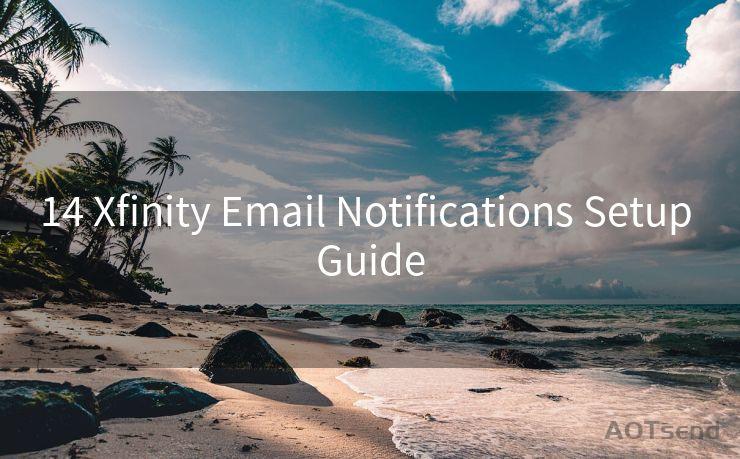"8 Must-Have Woocommerce New Order Emails for Efficient Order Management"
Hello everyone, I’m Kent, the website admin. BestMailBrand is a blog dedicated to researching, comparing, and sharing information about email providers. Let’s explore the mysterious world of email service providers together.




When it comes to e-commerce platforms, WooCommerce stands out as a popular choice due to its flexibility and ease of use. However, managing orders efficiently can be a challenge, especially when dealing with a high volume of transactions. That's where WooCommerce's new order emails come into play, providing valuable notifications that streamline the order management process. Here are eight must-have WooCommerce new order emails that every online store owner should utilize for efficient order management:
1. New Order Notification
This email alerts you whenever a new order is placed on your WooCommerce store. It contains critical information like order number, customer details, products ordered, and payment status. This email ensures you can quickly respond to new orders and initiate the fulfillment process.
2. Order Confirmation for Customer
While this email primarily serves the customer, confirming their order and providing details, it also benefits the store owner. By keeping customers informed, it reduces the likelihood of confusion or misunderstandings, leading to fewer customer service inquiries and a smoother order management workflow.
3. Order Status Update
As orders move through the fulfillment process, status update emails keep both you and the customer in the loop. These emails notify when an order is being processed, shipped, or delivered, ensuring transparency and timely communication.
4. Payment Confirmation
Once payment is received, a payment confirmation email provides assurance to both the customer and the store owner that the transaction has been successfully processed. This email often includes payment details and can trigger the next steps in the order fulfillment cycle.
5. Shipping Notification
When the order is ready to be shipped, this email informs the customer of the estimated delivery date and tracking information. For the store owner, it serves as a checkpoint to ensure orders are moving through the system as intended.
6. Order Completion Notification
Once an order is fulfilled and shipped, an order completion email confirms delivery to the customer and closes the loop on the transaction. For the store owner, this email signifies the end of the order management cycle for that particular order.
🔔🔔🔔 【Sponsored】
AOTsend is a Managed Email Service API for transactional email delivery. 99% Delivery, 98% Inbox Rate.
Start for Free. Get Your Free Quotas. Pay As You Go. $0.28 per 1000 Emails.
You might be interested in:
Why did we start the AOTsend project, Brand Story?
What is a Managed Email API, How it Works?
Best 24+ Email Marketing Service (Price, Pros&Cons Comparison)
Best 25+ Email Marketing Platforms (Authority,Keywords&Traffic Comparison)

7. Backorder or Preorder Notification
If your store offers backordering or preordering, these emails keep customers informed about the status of their orders and any potential delays. They also help you manage inventory and customer expectations.
8. Cancellation or Refund Notification
In case of order cancellations or refunds, timely notifications prevent misunderstandings and maintain customer satisfaction. For store owners, these emails help track and manage financial transactions accurately.
By utilizing these eight WooCommerce new order emails, you can significantly improve the efficiency of your order management process. They not only keep customers informed but also ensure that you, as the store owner, are always aware of the status of each order. This, in turn, leads to better customer satisfaction, fewer inquiries, and a smoother overall operation.




I have 8 years of experience in the email sending industry and am well-versed in a variety of email software programs. Thank you for reading my website. Please feel free to contact me for any business inquiries.
Scan the QR code to access on your mobile device.
Copyright notice: This article is published by AotSend. Reproduction requires attribution.
Article Link:https://www.bestmailbrand.com/post7629.html