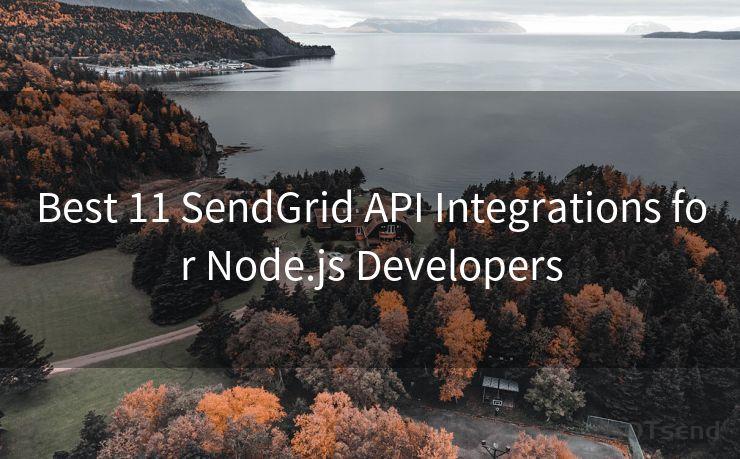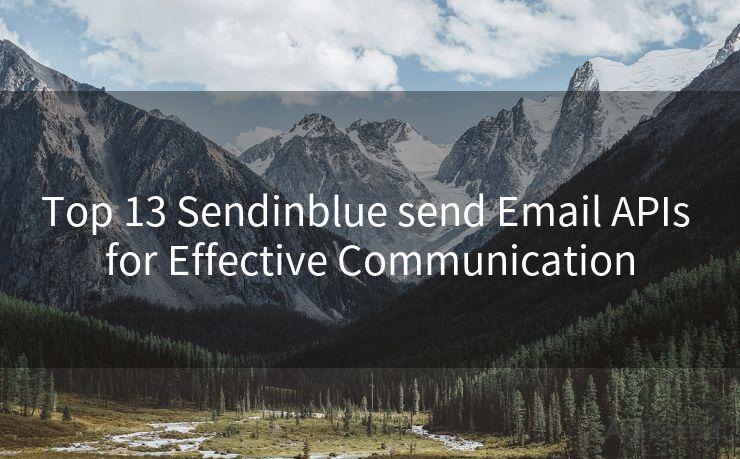14 Features of Google Cloud Gmail API
Hello everyone, I’m Kent, the website admin. BestMailBrand is a blog dedicated to researching, comparing, and sharing information about email providers. Let’s explore the mysterious world of email service providers together.




In the modern workplace, email remains a critical communication tool. The Google Cloud Gmail API, with its rich features, significantly enhances our email experience, especially when it comes to managing and automating tasks. Let's explore the top 14 features of the Gmail API that can revolutionize your workflow.
1. RESTful Architecture
The Gmail API is built on a RESTful architecture, ensuring seamless integration and easy access to Gmail data from various applications. This flexibility allows developers to create powerful integrations and automate routine tasks.
2. Access to Gmail Data
With the Gmail API, users can grant third-party applications access to their Gmail data. This enables a wide range of possibilities, from email backup solutions to advanced email analytics tools.
3. Send and Receive Emails
The API supports sending and receiving emails, making it ideal for automating customer support responses, sending notifications, or even creating your own custom email client.
4. Label Management
Gmail's labeling system is a powerful tool for organizing emails. The API allows you to manage these labels, making it easier to categorize and find important emails quickly.
5. Thread Handling
Conversations in Gmail are grouped into threads. The API provides methods to handle these threads, allowing you to retrieve, modify, or delete entire conversation threads with ease.
6. Attachment Handling
Working with email attachments is a breeze with the Gmail API. You can send and receive attachments, as well as access and download them directly from the API.
7. Search Functionality
The Gmail API includes a robust search functionality, enabling you to quickly find emails based on various criteria, such as sender, subject, or even the content of the email.
8. History Changes
Keep track of changes in your Gmail account with the history changes feature. This allows you to monitor activities like email deletions, label changes, and more.
9. Push Notifications
Stay up-to-date with real-time push notifications. The Gmail API can notify your application when new emails arrive or changes occur in your inbox.
10. IMAP and SMTP Support
For more advanced email clients, the Gmail API also supports IMAP and SMTP protocols, providing a familiar interface for developers.

11. OAuth 2.0 Authentication
Security is paramount, and the Gmail API uses OAuth 2.0 for secure authentication, ensuring that only authorized applications can access your data.
12. Quota Management
To prevent abuse and ensure optimal performance, the API includes quota management features that limit the number of requests per day.
13. Error Handling and Debugging
The Gmail API provides detailed error messages and debugging tools, making it easier to identify and fix issues when they arise.
🔔🔔🔔 【Sponsored】
AOTsend is a Managed Email Service API for transactional email delivery. 99% Delivery, 98% Inbox Rate.
Start for Free. Get Your Free Quotas. Pay As You Go. $0.28 per 1000 Emails.
You might be interested in:
Why did we start the AOTsend project, Brand Story?
What is a Managed Email API, How it Works?
Best 24+ Email Marketing Service (Price, Pros&Cons Comparison)
Best 25+ Email Marketing Platforms (Authority,Keywords&Traffic Comparison)
14. Extensibility and Integration
With its rich feature set and open architecture, the Gmail API is highly extensible and can be integrated with various other Google Cloud services and third-party applications.
By harnessing the power of the Google Cloud Gmail API, businesses and developers can streamline their email workflows, enhance productivity, and create innovative solutions that meet their unique needs. From automating customer support to building advanced email analytics tools, the possibilities are endless.




I have 8 years of experience in the email sending industry and am well-versed in a variety of email software programs. Thank you for reading my website. Please feel free to contact me for any business inquiries.
Scan the QR code to access on your mobile device.
Copyright notice: This article is published by AotSend. Reproduction requires attribution.
Article Link:https://www.bestmailbrand.com/post7698.html