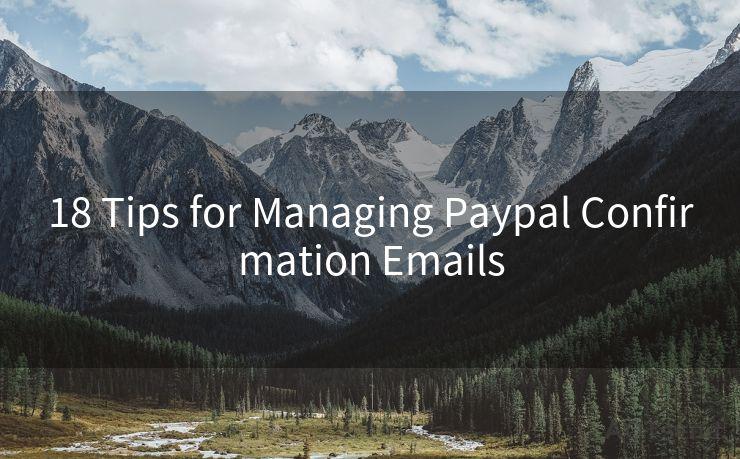6 Fixes for Gmail New Mail Notifications Not Working
Hello everyone, I’m Kent, the website admin. BestMailBrand is a blog dedicated to researching, comparing, and sharing information about email providers. Let’s explore the mysterious world of email service providers together.




Gmail, being one of the most popular email services, is known for its reliability and user-friendly interface. However, even the most robust systems can encounter glitches. One common issue users face is the new mail notification not working properly. If you're among those who've missed out on important emails because you didn't receive a notification, here are six fixes to resolve this problem.
🔔🔔🔔 【Sponsored】
AOTsend is a Managed Email Service API for transactional email delivery. 99% Delivery, 98% Inbox Rate.
Start for Free. Get Your Free Quotas. Pay As You Go. $0.28 per 1000 Emails.
You might be interested in:
Why did we start the AOTsend project, Brand Story?
What is a Managed Email API, How it Works?
Best 24+ Email Marketing Service (Price, Pros&Cons Comparison)
Best 25+ Email Marketing Platforms (Authority,Keywords&Traffic Comparison)
Fix 1: Check Your Notification Settings
The first step is to ensure that your Gmail notification settings are correctly configured. Log into your Gmail account, go to Settings, and then to the General tab. Scroll down to the "Desktop Notifications" section and make sure the "New mail notifications on" option is checked. If it's already checked, try unchecking and rechecking it to reset the setting.
Fix 2: Update Your Browser
Gmail notifications rely heavily on your web browser's notification system. If you're using an outdated browser, it might not support the latest notification features. Make sure your browser is up to date. If not, update it and check if the notifications start working again.
Fix 3: Clear Browser Cookies and Cache
Sometimes, browser cookies and cache can interfere with Gmail's ability to send notifications. Clearing them might help resolve the issue. Go to your browser's settings, find the Privacy or History section, and clear cookies and cache. After clearing, reload Gmail and check if notifications are working.

Fix 4: Disable Other Browser Extensions
Browser extensions, especially those that manage notifications or interact with Gmail, might conflict with Gmail's native notification system. Try disabling any such extensions and see if that resolves the issue.
Fix 5: Check Your Internet Connection
A stable internet connection is crucial for receiving Gmail notifications. If your connection is intermittent or slow, it might affect Gmail's ability to push notifications. Ensure your device is connected to a reliable network.
Fix 6: Contact Gmail Support
If none of the above solutions work, it might be time to reach out to Gmail support. They can help you troubleshoot the issue further and might even be able to identify if there's a larger problem at play.
In conclusion, Gmail new mail notifications not working can be frustrating, especially if you rely on timely email updates. However, with these six fixes, you should be able to resolve the issue and ensure you never miss an important email again. Remember to always check your settings, update your browser, clear cookies and cache, disable conflicting extensions, ensure a stable internet connection, and reach out to Gmail support if needed. By following these steps, you can restore Gmail's new mail notifications and stay connected.
6 Fixes for Gmail New Mail Notifications Not Working isn't just a guide for technical troubleshooting; it's a way to ensure you stay connected and up to date with your emails. Implement these fixes today and enjoy a seamless Gmail experience.




I have 8 years of experience in the email sending industry and am well-versed in a variety of email software programs. Thank you for reading my website. Please feel free to contact me for any business inquiries.
Scan the QR code to access on your mobile device.
Copyright notice: This article is published by AotSend. Reproduction requires attribution.
Article Link:https://www.bestmailbrand.com/post905.html